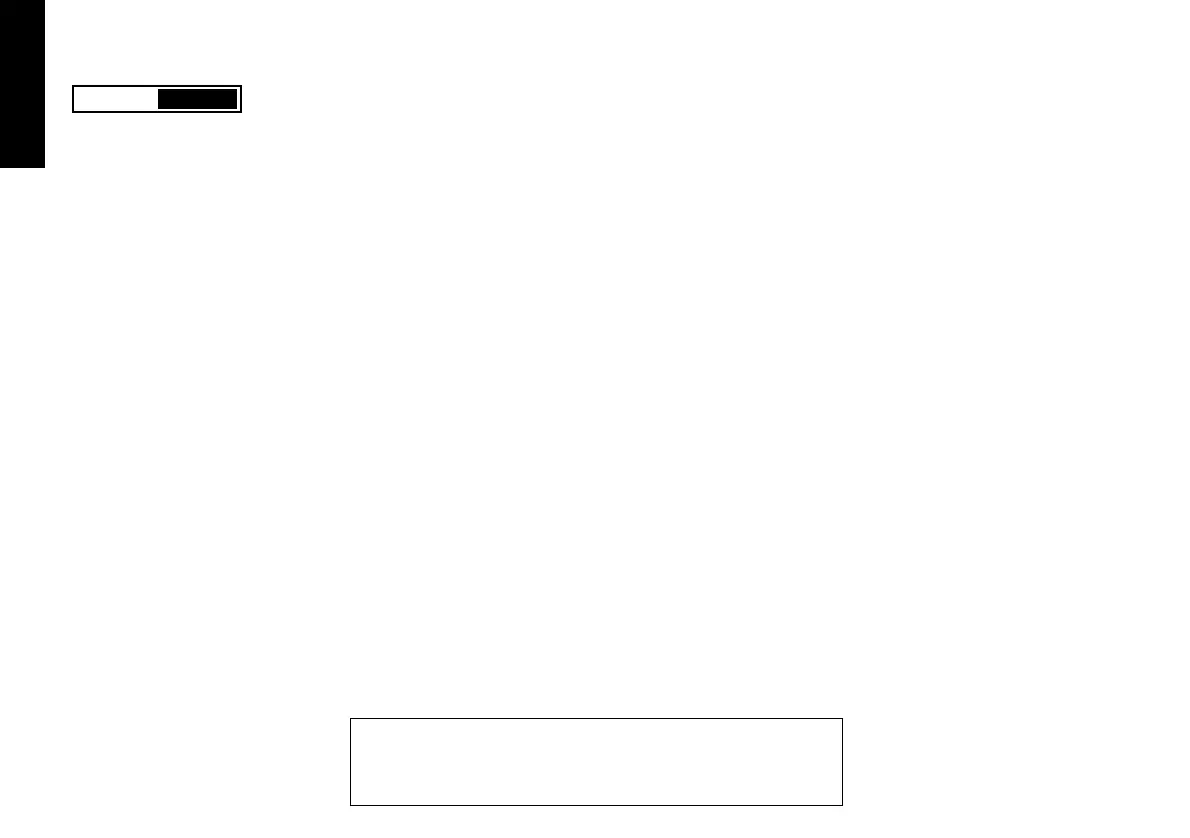16
Function Sub-functions Settings
[Factory settings] shown
in brackets
Press ▲ or ▼ to change Press ✱ ▲ or ✱ ▼ to change
TyPE
Define segment type
SPr
Ramp to next target setpoint
SPrr
[100] Setpoint ramp rate Units per
hour/minute (0-9990) (as set at
Spru
above)
t.SP
(Segment target setpoint)
adjustable over instrument’s
configured range
hb.u
Hold back
[oFF]
sets the
permitted band size for the
measured value to deviate from
the ramp setpoint before the
program is ‘held back’ waiting for
the measured value to catch up.
(0.1 to 150 units)
SoAK
Hold setpoint for pre-set time
[10]
Sint
Soak time, adjust in minutes
(cont.-1440) x 0.1
StEP
Step to new target setpoint (Set
tSP
as above)
LooP
Re-cycle program
PCYC [1]
Set number of program loops
up to 999, or continuous loop
CALL
Call up another program by
number to import into this
program
Sub.P (nonE)
Number of Program called
at
Call
above
Edit dEL
Delete segment
Edit inS
Insert new segment
❋
❖
†
†
FUNCTION LIST (LEVEL P) PROGRAMMER
LEVEL P
Access Level P from Level 1. Press and hold ✱ ▼
Function Settings
[Factory settings] shown in brackets
Press ▲ or ▼ to change Press ✱ ▲ or ✱ ▼ to change
ProG
Program number
[1]
Add new programs (1 to 31)
run
Run Program
[oFF]
Program not running
on
Run program
hoLd
Pause program
Edit dEL
Delete program
Edit inS
Insert new program
Edit CoPy
Copy another program
Edit PStE
Paste copied program
Fail
Power failure recovery mode
[rSEt]
Reset to program start
Cont
Continue from interruption
hoLd
Hold at interruption (User re-start)
St.V
Program start value
[PV]
Process value
SP
Setpoint value
SPru
Ramp rate time units
[hour]
Ramp rate adjust in hours
60 s
Ramp rate adjust in minutes
SEG
Segment number
[1]
Add new segments (1 to 126)
❋
❖
†
†
†
†
See examples of EDIT procedures (page 18)
Deleting a Program automatically re-numbers those programs with higher numbers
Until memory full. See page 11 for further explanation and memory allocation table
on page 17.
❋
LEVL P
❖
†
English
