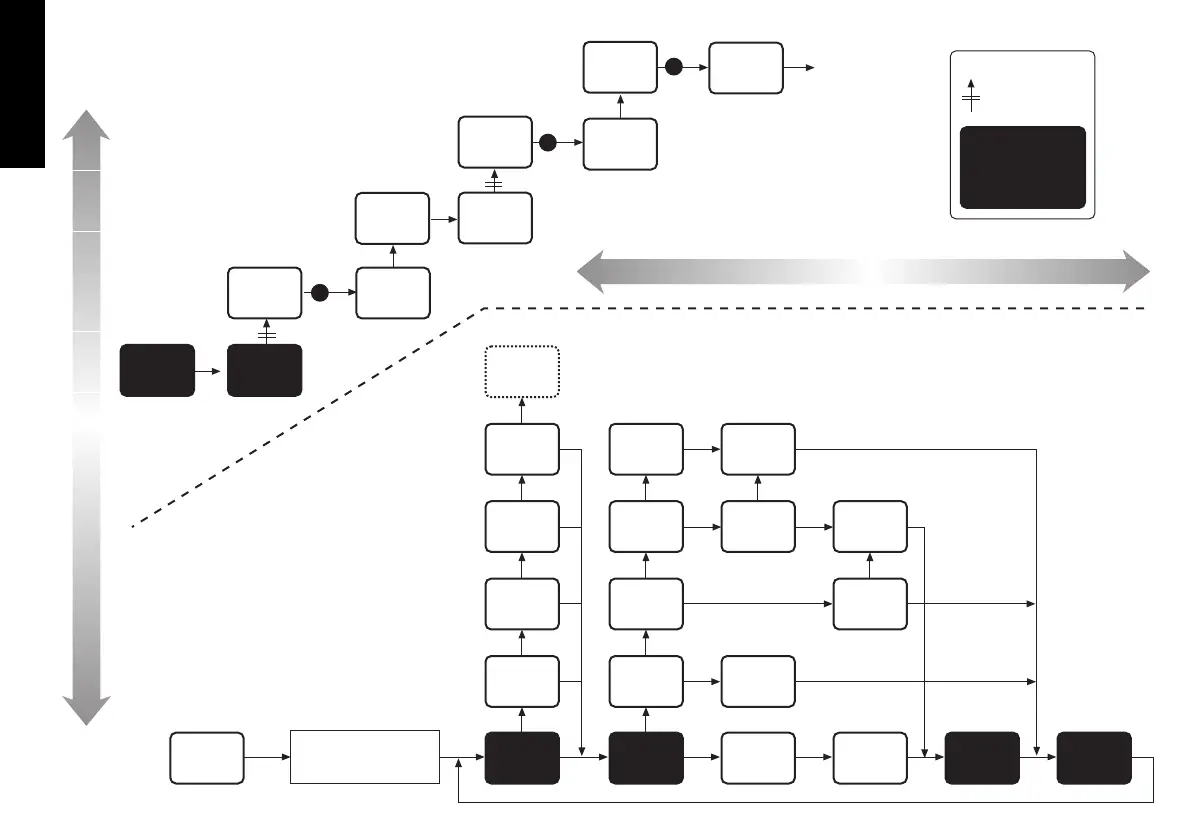PROG
1
RUN
OFF
EDIT
COPY
PROG
1
RUN
OFF
ADD
PROG
(next)
3 secs
✱
EDIT
PSTE
3 secs
SURE
NO
SURE
YES
PROG
2
Program 1
now pasted
as Program 2
✱
3 secs
✱
SEG
1
SEG
2
SEG
3
SEG
4
SEG
5
SEG
ADD
TYPE
SPR
TYPE
SOAK
TYPE
STEP
TYPE
SPR
TYPE
LOOP
SPRR
10 S
SINT
45
SPRR
55
PCYC
1
T.SP
137
T.SP
85
T.SP
30
HB.V
OFF
E.OP
NONE
PROG
3
Program settings for functions:
run; FAiL; St.U and SPru
not shown, are all set to Default
Program Segment Configuration
See Program 3 illustrated on page 13
KEY ▼ OR ▲ TO VIEW FUNCTIONS
Program Edit Function
Make copy of Program 1 and paste as
new Program 2
KEY ✱ ▼ OR ✱ ▲ TOGETHER TO VIEW OR CHANGE SETTINGS
Arrows drawn thus
signify several key
operations
Programmer functions
shown as white
characters on black
background have
Default settings
KEY
