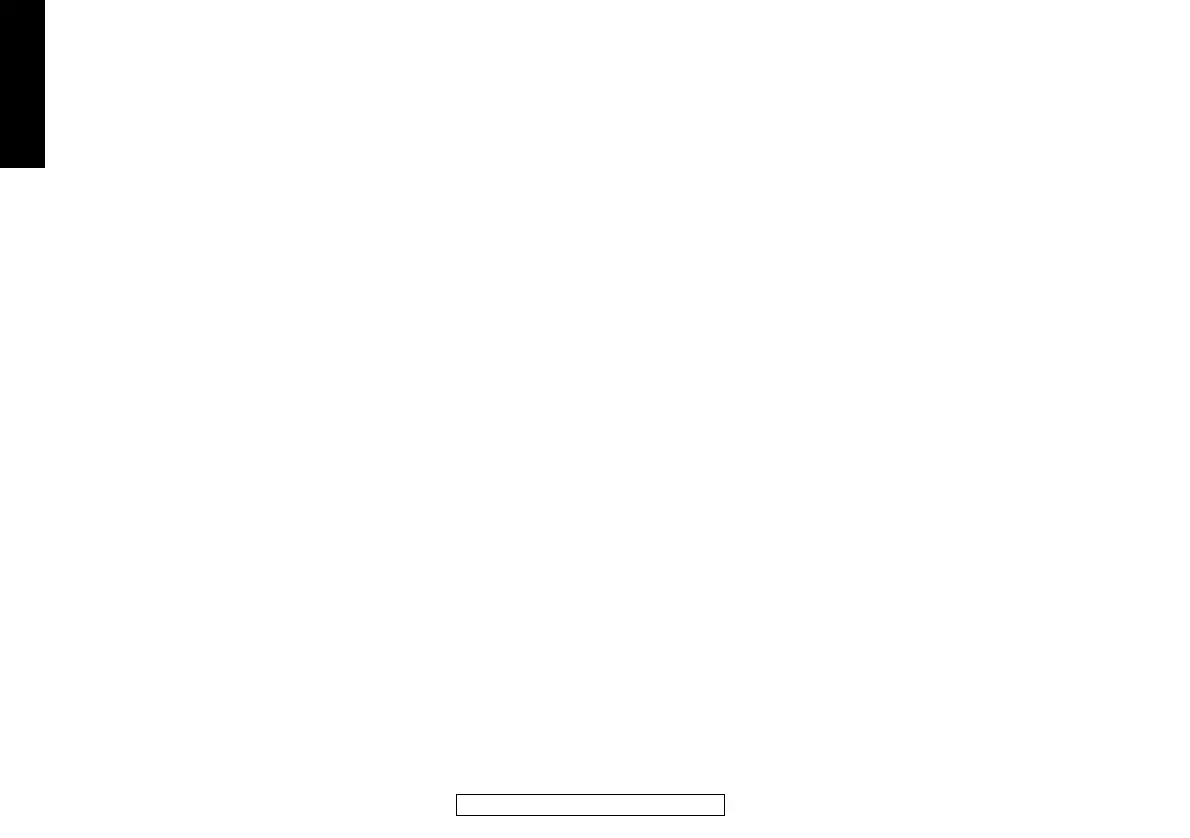SP2 / SP3 OUTPUT AND LED STATUS IN ALARM CONDITION
SP2 / SP3 ALARM ANNUNCIATOR
If a Primary Alarm mode has been configured, when an alarm condition occurs the alarm
annunciator
-AL-
will be displayed alternating with the process variable. The alarm
together with the display, will be automatically reset as soon as the alarm condition has
been cleared.
The annunciator may be disabled by selecting
no.AL
:
on
, in Level 4.
ERROR MESSAGES
SENSOR FAULT
Display flashes:
inPt: FAiL
Indicates: sensor open or short circuit or linear input over-range.
Action: Check sensor/wiring/connectors
NON-VOLATILE MEMORY ERROR
Display flashes:
dAtA
:
FAiL
Action: De-power briefly. Replace unit if problem persists
MANUAL POWER ERROR
Display flashes:
hAnd
:
FAiL
SP1 set to on–off in
CYC.t
Action: Select proportional mode
IMMEDIATE FAIL ON AUTOTUNE START
Display flashes:
tunE
:
FAiL
Setpoint display 0
1. No setpoint entered.
Action: Enter setpoint
2. SP1 set to ON/OFF in
CyC.t
Action: Select proportional mode
Note: To reset and clear error press ▲▼ together briefly to cancel message.
FAIL LATER DURING AUTOTUNE CYCLE
The thermal characteristics of the load exceed the Autotune algorithm limits. The failure
point indicated by any display 0.0 in
tech
e.g.
Ctb
= 0.0
Action: 1. Change the conditions. eg. raise setpoint
2. Try
tunE : At.SP
3. If the error message persists, call local CAL representative for advice.
6
LINEAR INPUT
Set-up Procedure
The 4–20mA input model converts current into voltage using an internal resistor which
spreads the signal across the input range 10 to 50 mV. using multiplier of 2.5. When using a
transducer with an output less than 4–20mA, the input maximum and minimum mV values
can be calculated using the same multiplier.
Models with 0 to 5V input use an internal resistor to spread the signal across the input
range 0 to 50 mV using a divider of 100. Where a transducer provides a smaller
output, the input maximum and minimum values can be similarly calculated.
Decide what scale minimum and maximum will be required, and whether the scale needs
inverting. (See Level A; Linear Input Scaling for list of settings and limits, page 10).
The example below shows how a 4–20mA linear Input should be configured.
# e.g. 4–20mA = 60 to 260 units where 4mA = 60 units
Follow INITIAL SET-UP procedure (also see page 4).
1. Select input sensor Select
inPt:Lin
2. Select unit Select required unit, if not available Select
unit:SEt
3. Select SP1 output Select from:
Rly
,
SSd
or
AnLG
Enter initial configuration into controller memory
DO NOT ENTER SETPOINT until Linear Input has been configured in Level A
See functions menu page 3
and functions list page 10.
Configure Linear Input Enter level A
(Then using example given # above)
4. Enter scale maximum Select
An.hi:260
5. Enter scale minimum Select
An.Lo:60
6. Enter input maximum Select
hi.in:50.0
7. Enter input minimum Select
Lo.in:10.0
8. Enter display resolution Select
dECP:0000
(WARNING – otherwise settings
marked may be altered)
Enter Linear Input configuration into controller memory and enter setpoint.
Now configure Levels 1, 2 and 3 and if required proceed with AUTOTUNE.
Note: Any apparent calibration errors can be removed using the
ZEro
and
SPAn
adjustments in Level 3.
✢
Will be affected by dECP settings in Level A
✢
English
