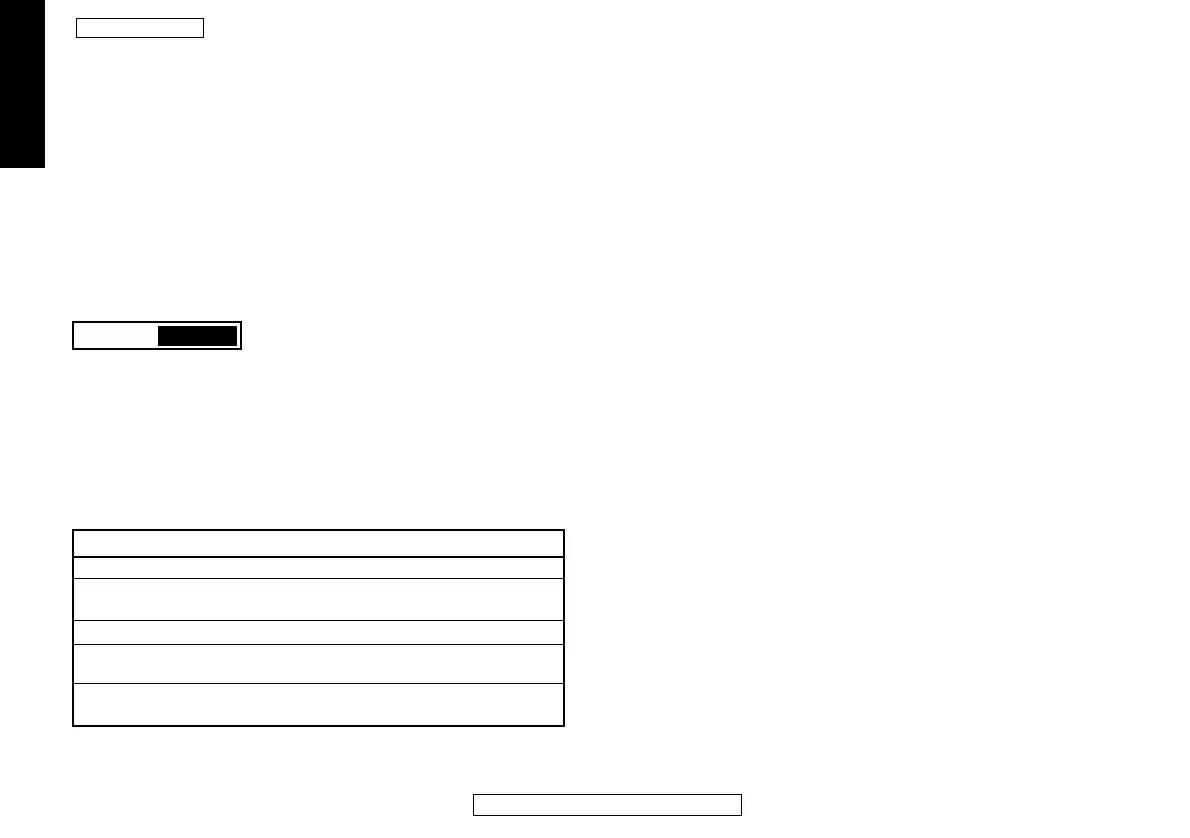8
INPUT SELECTION AND RANGING
dI.SP [1] 0.1
Select display resolution: for display of process value, setpoint,
OFSt, Set.2, hi.SC, LoSC
.
hi.SC
[sensor maximum] sensor maximum
°C/°F/units
Set full scale
Lo.SC
[sensor minimum] sensor minimum
°C/ºF/units
Set scale minimum (default 0°C/32°F or 0 units)
inPt
Select input sensor
[nonE]
(See SENSOR SELECTION table, page 22)
NB. If Linear Input selected, start configuration from Level A.
unit [nonE] °C °F bAr Psi Ph rh SEt
Select required operating unit from above options
LEVEL 3
OUTPUT CONFIGURATION
Note 1: ‘Read only’ after initial configuration.
rSET ALL
full reset to factory settings
required to change
SP1.d
subsequently.
Note 2: Depending on the Model, SP1 and SP2 may be fitted with any of three output
types, RLY, SSd or Analogue (Specification on page 11/12) where appropriate,
these must be allocated during initial configuration. SP3 is always fitted with RLY.
Output Options Table
Model SP1 Output SP2 Output SP3 Output
95111P
RLY RLY RLY
95001P
SSd RLY RLY
RLY SSd RLY
95221P
SSd SSd RL
Y
*95X11P
AnLG RLY RLY
RLY AnLG RLY
*95X21P
AnLG SSd RLY
SSd AnLG RLY
* Substitute for X in table above, Analogue options B = 4–20mA, C = 0–5V, D = 0–10V
Will be affected by dECP settings in Level A
✢
✢
✢
Re-transmission
* These models above offer the option of using the analogue output for Re-transmission.
Select
bAnd
or
bnd.2
value in
LEVL 1
to equal the full range setting in
LEVL A
and if
using SP1 output, set
int.t
and
dErt.t
in
LEVL 1
to off.
Example: Set-Up using a Model 95B11P to Re-transmit the 4-20 mA input, scaled 0 to 100
units. SP1 relay is used as the control output and SP2 analogue output is used for re-
transmission.
Note: Read in conjunction with Linear Input Set-up Procedure on page 6.
Function Options
[Factory settings] shown in brackets
From initial power-up;
Set
inPt nonE
to
inPt Lin
unit nonE
to
unit SEt
(for example)
SP1.d nonE
to
SP1.d rLY
To scale the input, select
LEVL A
, then:
Set
dECP
to
000.0
(e.g. required resolution)
An.hi
to
100.0
An.Lo
to
0.0
hi.in
to
50
(ie 20mA)
Lo.in
to
10
(ie 4mA)
To align SP2 analogue re-transmission with SP1 control output, select LEVL 2 then:
Set
SP2.A
to
FS.hi
And in LEVL.1
Set
SEt.2
to
50
(ie 50% of display range)
bnd.2
to
100
(ie 100% of display range)
Finally, set SP1 setpoint value as required for process to start.
Using SP1 output for re-transmission
Set
int.t
to off
dErt
to off
rev.d
to
1d.2d
to invert SP1 output
SP1 Setpoint to midscale
burn
Sensor burn-out/break protection
Caution: Settings affect fail safe state.
SP1 SP2
[uP.SC]
Upscale Upscale
dn.SC
Downscale Downscale
1u.2d
Upscale Downscale
1d.2u
Downscale Upscale
Retransmission range is limited to the sensor full scale value (Example RTD = 400C/752F).
LEVL 3
LEVEL 2 CONTINUED
English
