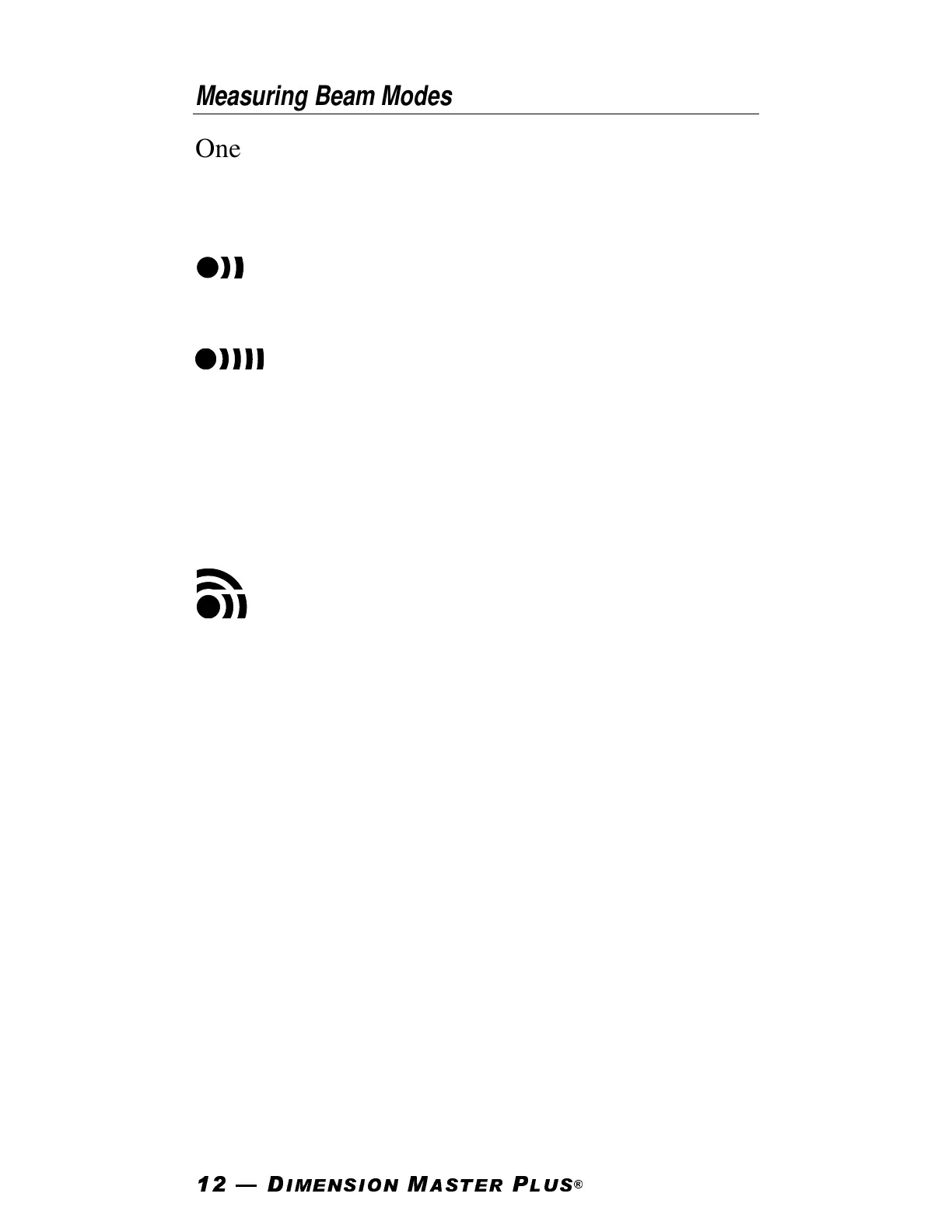³'
,0(16,21
0
$67(5
3
/86
Measuring Beam Modes
One of the most important new features of the Di-
mension Master Plus (v2.0) is the addition of three
different measuring beam modes:
Normal Mode
is the default setting and can
be used for most measuring situations.
Narrow Mode
is used for higher accuracy
within a confined space (narrow hallways, corri-
dors, etc.) or when there is a need to eliminate inter-
ference from surrounding objects (such as book-
shelves, lamps, etc.). Since this mode is essentially
using a smaller beam area, this method requires
careful alignment of the measuring beam.
Wide Mode
is used when walls are not par-
allel to one another or the alignment of the meas-
uring beam is difficult. If there are several or large
objects/obstructions in the measuring beam path,
you may have difficulty obtaining accurate meas-
urements using Wide Mode.
[Rcl] [=] displays the current Beam Mode setting.
[Convert] [=] is used the change the setting. The
first press changes to the next Beam Mode setting
and shows it to the left of the LCD display. Re-
peated presses of the [=] key toggle through the
Beam Mode settings. Press any key, other than [=],
to select a desired Beam Mode once that mode has
been displayed on the LCD display.
