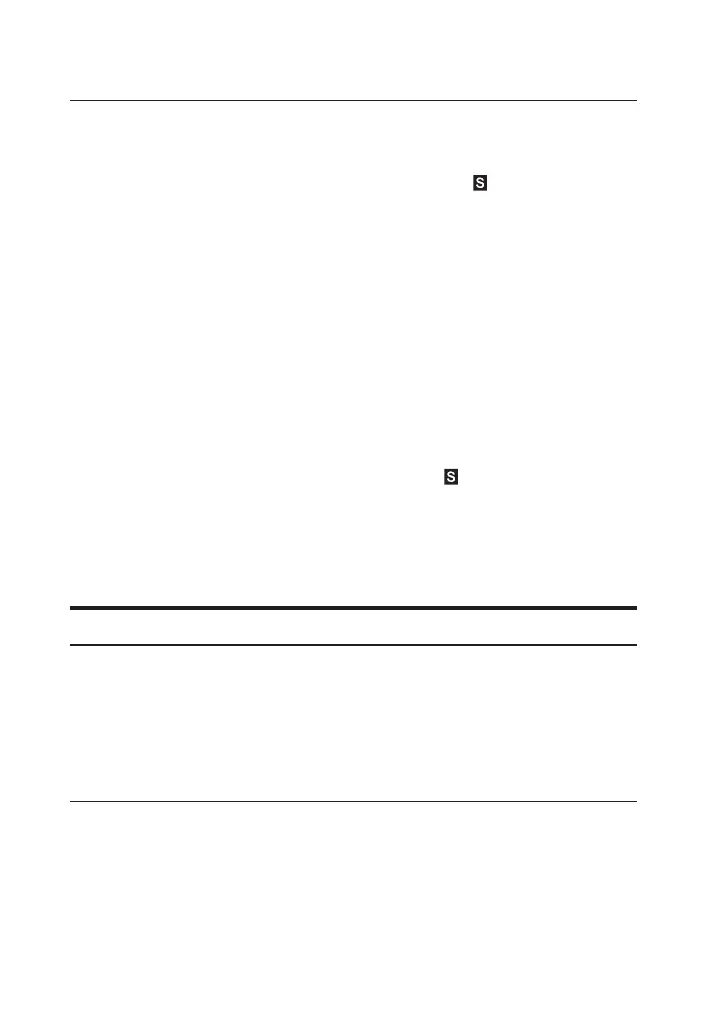20 — Ma c h i n i s t ca l c ™/ Ma c h i n i s t ca l c ™ Pr o
KEYSTROKE DISPLAY
OO
0.
1. Store the weight per volume:
7480S0000
*
(wt/vol)
7480. KG/ CU M
2. Enter steel volume:
2 g 7 g 7 g 7
2 CU FEET
3. Convert to pounds, tons, kilograms and metric tons:
g4
(lbs) 933.92229 LBS
g6
(tons) 0.4669611 TON
g1
(kg) 423.62003 KG
g3
(met tons) 0.42362 MTON
4. Change the weight per volume back to the default value:
490S00
(wt/vol)
490. LBS/ CU FEET
* The number of
0
presses may vary, depending on the last units
displayed when wt/vol was last recalled/stored. By default, pounds per
cubic foot is displayed rst.
BaSIc maTH OPEraTIONS
Adding and Subtracting Dimensions
Add the following measurements:
• 6 Feet 2-1/2 Inches
• 11 Feet 5-1/4 Inches
• 18.25 Inches
Then subtract 2-1/8 Inches.
KEYSTROKE DISPLAY
6g72i1/2+
6 FEET 2-1/2 INCH
11g75i1/4+
17 FEET 7-3/4 INCH
18.25i=
19 FEET 2 INCH
-2i1/8=
18 FEET 11-7/8 INCH
(cont'd)
