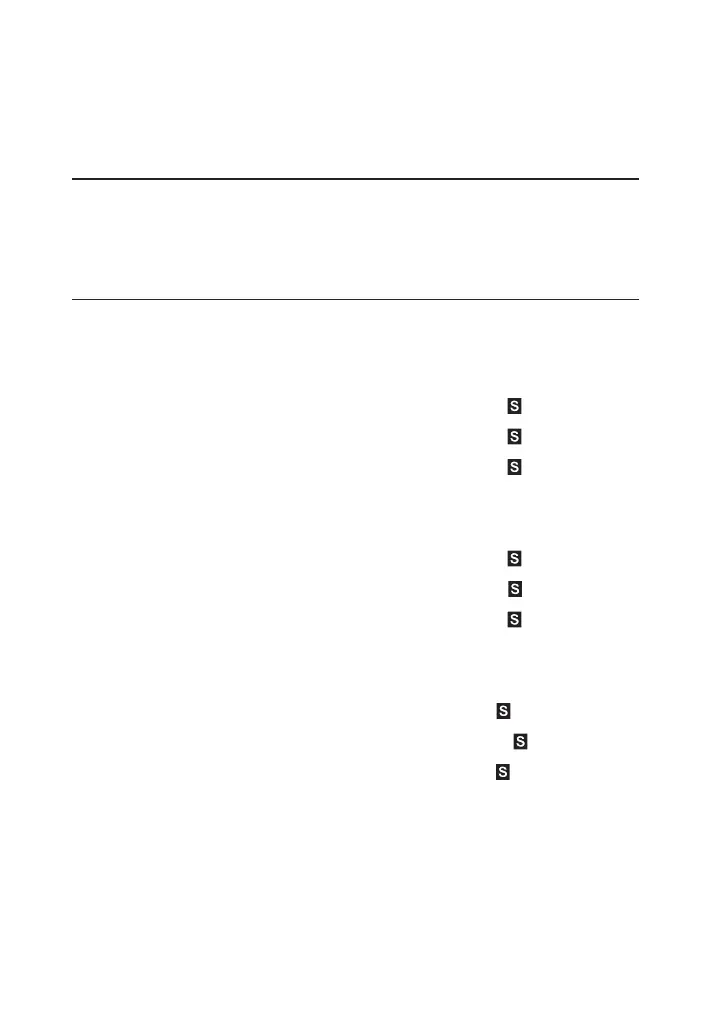Us e r 's GU i d e — 37
* Repeated presses of
D
display the next larger Drill Sizes. The
+
and
-
keys will toggle forward and backward, respectively, through all
available Drill Sizes.
Inch Drill Size Entry
Enter hole sizes of 0.3”, 1” and 1-19/64”. After entering each size,
toggle through the available sizes to view the next larger and next
smaller sizes.
KEYSTROKE DISPLAY
OO
0.
1. Enter the 0.3” hole size and view next larger and next smaller
sizes:
.3iD
7_60
MM DRILL SIZE
0.2992 INCH
D
N DRILL SIZE
0.3020 INCH
--
19/64 DRILL SIZE
0.2969 INCH
2. Enter the 1” hole size and view next larger and next smaller
sizes:
1iD
1 DRILL SIZE
1.0000 INCH
D
25_50 MM DRILL SIZE
1.0039 INCH
--
63/64 DRILL SIZE
0.9844 INCH
3. Enter the 1-19/64” hole size and view next larger and next
smaller sizes:
1i19/64D
19/64 DRILL SIZE
1.
2969 INCH
*
D
33_00 MM DRILL SIZE 1.2992 INCH
--
9/32 DRILL SIZE 1
.2813 INCH
*
* Note that even though the Drill Size is shown on the upper left of the
display without the whole inch value (e.g. 19/64 instead of 1-19/64),
the decimal inch equivalent reects the actual size.
