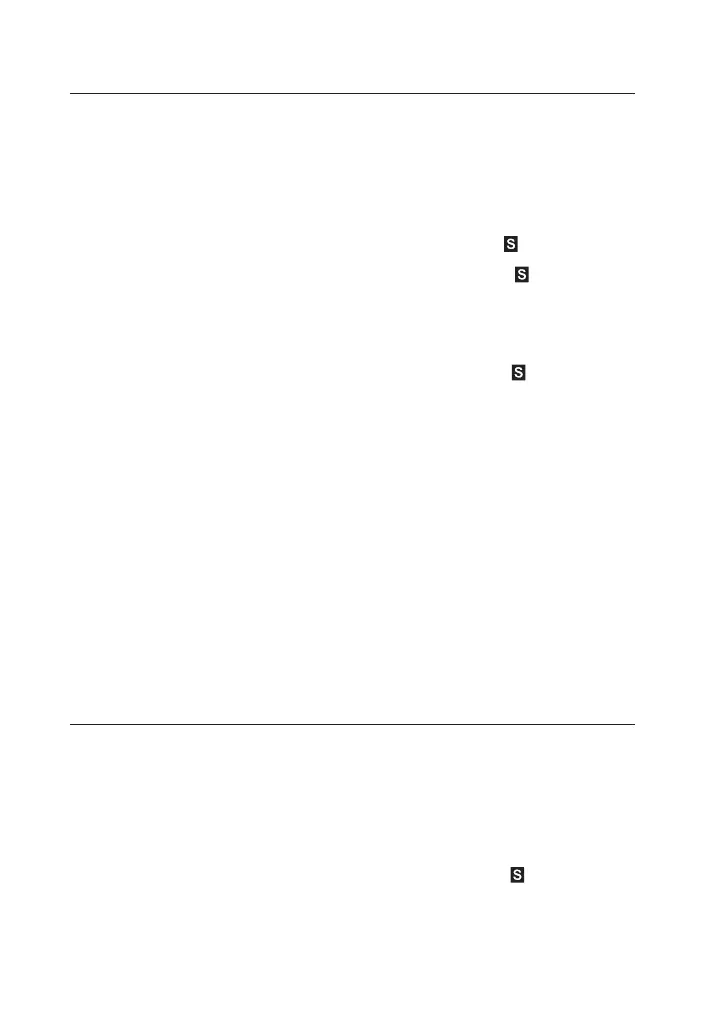44 — Ma c h i n i s t ca l c ™/ Ma c h i n i s t ca l c ™ Pr o
KEYSTROKE DISPLAY
OO
0.
1. Enter the Thread Size:
2mt
SIZE 2.
–
MM
2. Toggle through the available common Thread Pitches:
t
THRED SIZE
2. – 0.25
MM
t
THRED SIZE
2. – 0.4
MM
3. Clear the display and then recall the stored Thread Size:
O
* 0.
t
THRED SIZE
2. – 0.4
MM
4. Find the recommended Cutting Tap Hole Size (Cut Tap Drill
Size) and the Thread Outside Diameter (Minimum Major
Diameter):
t
(Cut Tap Drill Size)
TAP DRILL SIZE 1.6 MM
t
(Outside Diameter) OD SIZE 2.0000 MM
* In addition to clearing the display, pressing
O
upon reaching the
desired Pitch stores the displayed Thread Size.
You can also directly enter a Thread Pitch instead of toggling
through the available ones. For this example, use an 8 mm
screw size with a Pitch of 0.75 mm and toggle through the
available Thread characteristics.
KEYSTROKE DISPLAY
OO
0.
1. Enter the Thread Size:
8mt
SIZE 8.
–
MM
2. Enter the Thread Pitch and store the nal Thread Size:
0.75t
*
THRED SIZE
8. – 0.75
MM
(cont'd)