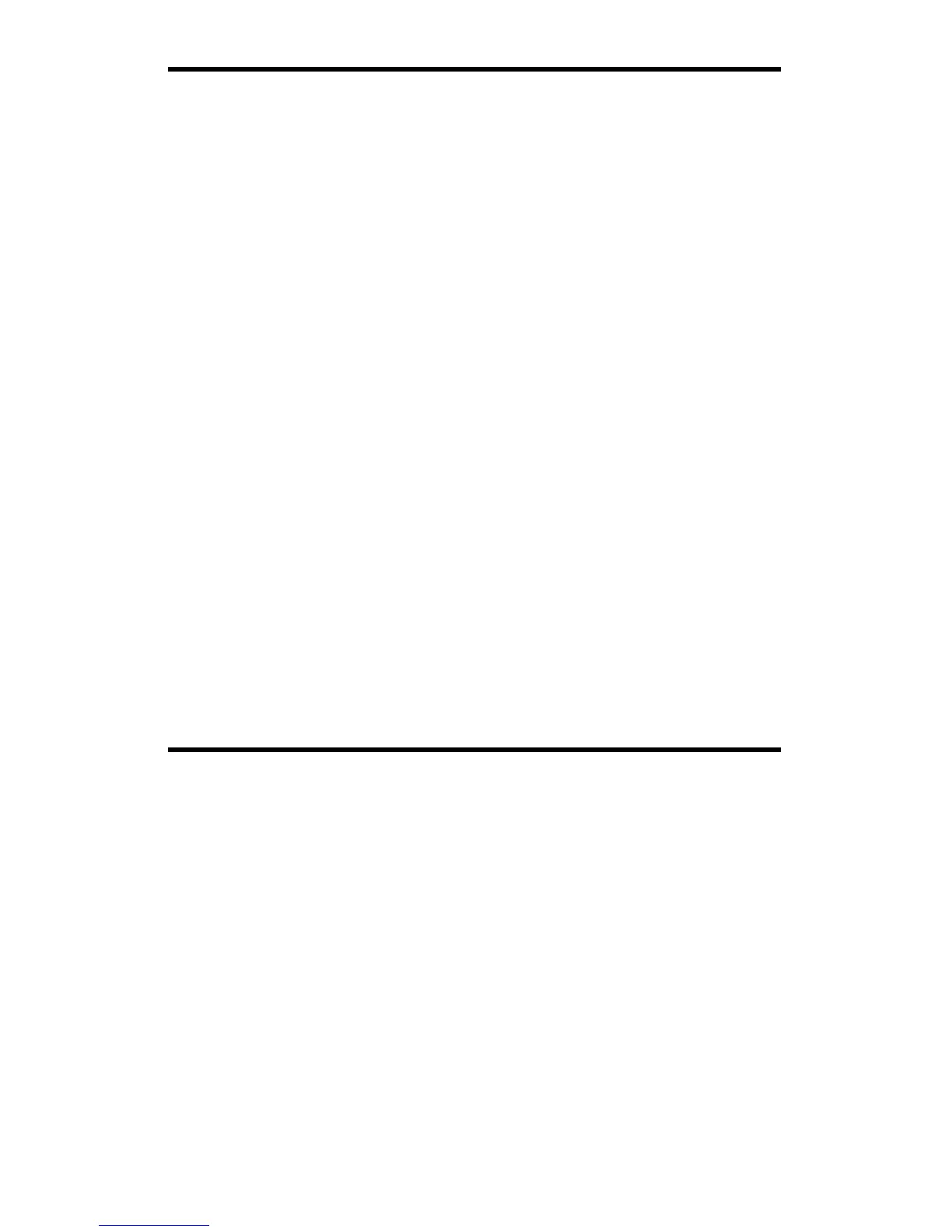Convert Key Functions
Ç — Convert Key
Used with the dimensional unit keys to convert between
dimensions (e.g., feet-inches to yards), the decorating
keys to calculate material quantities, or with other keys
to access special functions.
Ç – — Sign (+ / –)
Sets value on display to plus or minus. (Repeated presses
of Ç – will change sign from plus or minus.)
Ç ÷ — Square Root
Finds square root of value in display.
Ç x — x
2
Finds square of value in display.
Ç % — Pi (π)
Constant 3.141593
Ç • — Cost
“Cost” function that allows you to compute total material
cost, given a unit dimension and an entered Per Unit Cost.
Memory
Ç + — M+
Adds or stores a value in the cumulative memory (e.g.,
1 5 0 Ç +). Semi-permanent means the value is
cleared when the calculator is turned off.
Ç = — MR
Recalls memory value (e.g., if 150 has been stored in
Memory, pressing Ç = will display 150).
Ç o — MC
Clears memory value.
POCKET REFERENCE GUIDE - 2
