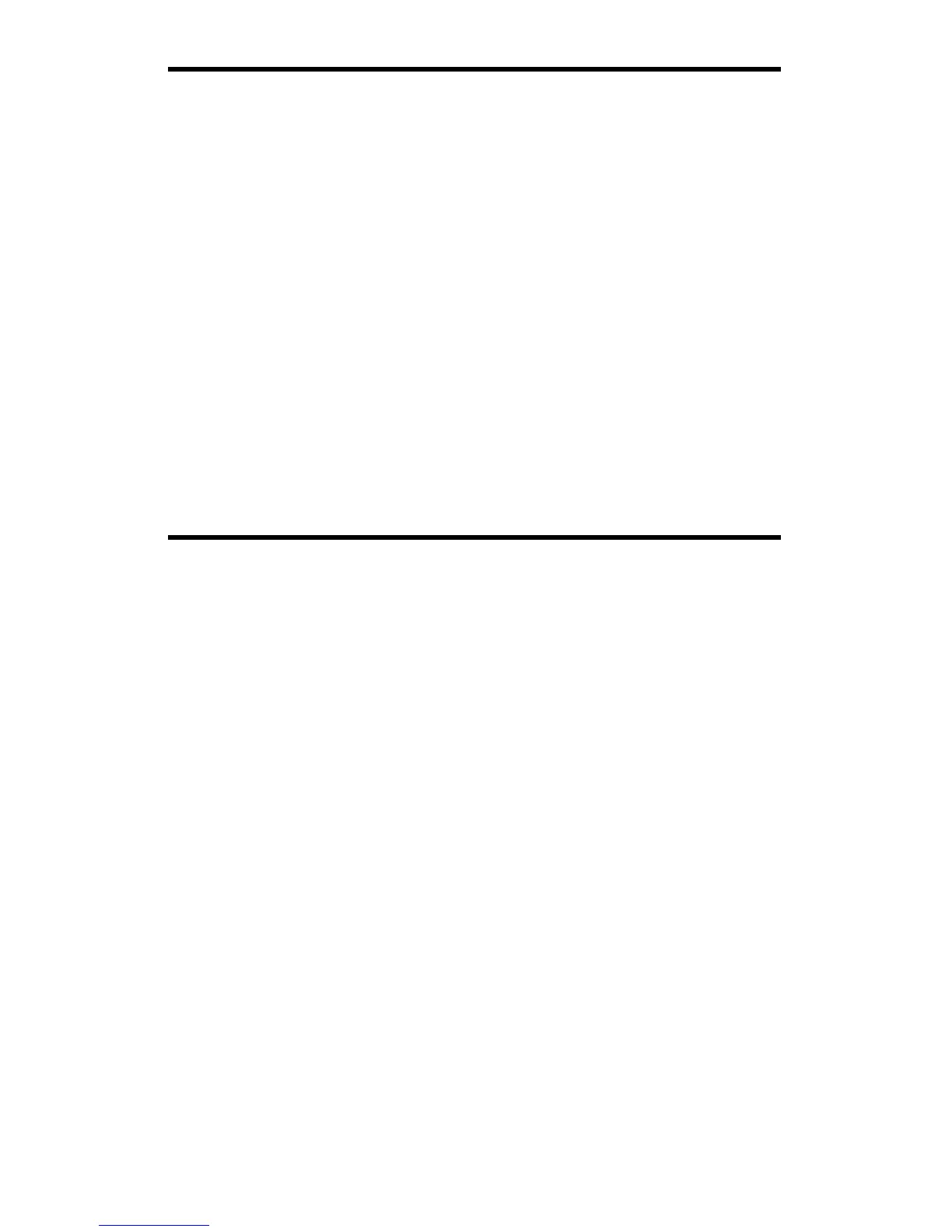Fractional Resolution
Your calculator is set to display fractional values to the
nearest 16th of an inch (default setting). The current
fractional resolution can be displayed by pressing Ç
/. Repeated presses of / will then revolve through
the available settings: 1/16, 1/32, 1/64, 1/2, 1/4, and 1/8.
The setting you last see on the display will be perma-
nently set when you exit the fractional setting display
(simply press any other key to exit).
Your calculator will also toggle between the highest frac-
tional resolution available and the set resolution with
repeated presses of the Fraction Bar / when a fraction
is displayed.
Decorating Keys
The following keys help you quickly estimate material
quantities for common decorating projects. Note: if you
clear the display (i.e. press o) and then press one of
the decorating keys, the conversion factor will be dis-
played. For example, pressing Ç 8 (Wallpaper) after
clearing the display will show the area of coverage for
one roll of Wallpaper.
Ç 7 (Paint)
Calculates volume of paint, based on an entered area.
Finds quantity in gallons, quarts, or pints with repeated
key presses.
Ç 8 (Wallpaper)
Calculates number of rolls of wallpaper, based on an
entered area.
POCKET REFERENCE GUIDE - 4
