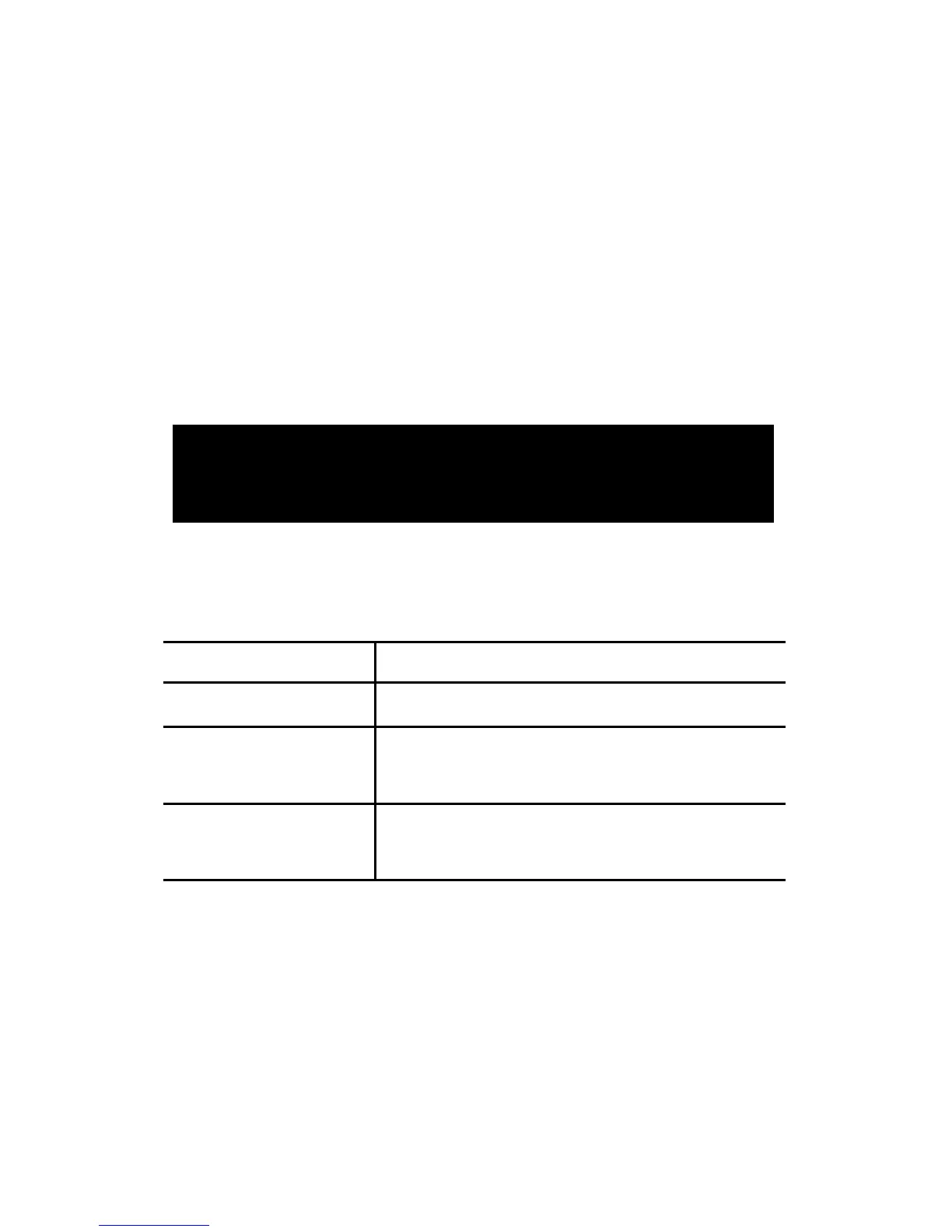Ç 9 (Tile)
Finds the number of tiles, based on an entered area.
Repeated key presses will scroll between numbers of
tiles for various "standard" tile sizes in this order: 18",
16", 13", 12", 10", 8", 6", 4", 2", 1" and 24" (starts from
last tile displayed).
Tile Note: Tile sizes are shown in inches, not square
inches. In other words, a 6" tile is really 6" x 6," or a 36
square-inch tile, but it is labeled as a 6" size. Also, grout
width (e.g., 1/8 inch surrounding each tile) is not
included in the calculation.
The ProjectCalc Classic uses the below standard sizes
or coverage values to determine quantities:
Application Standard Sizes or Coverage
Paint 1 gallon covers 350 square feet
Wallpaper 1 roll covers 56 square feet
(European double roll)
Tile Sizes 18", 16", 13", 12", 10", 8", 6", 4",
2", 1", 24"
STANDARD SIZES/COVERAGE
VALUES
POCKET REFERENCE GUIDE - 5
