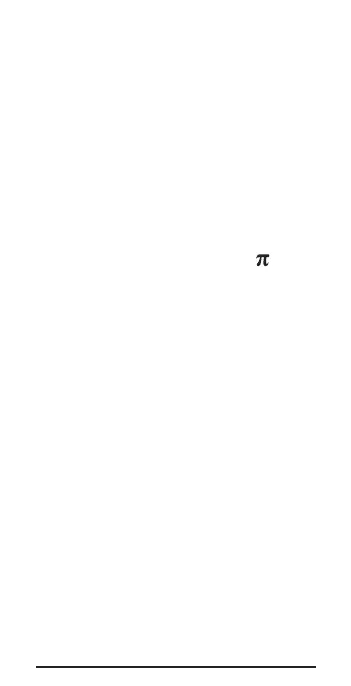Pocket RefeRence Guide — 9
(cont’d)
g*
Clear All
—
Returns all stored
values to the default
settings. Does not affect
Preference settings.
g-
Change Sign (+/–) —
Toggle
displayed value between
negative and positive value.
g %
Preference settings
g=
Paperless tape
g+
Pi — Displays value of
(3.14159 27).
g/
Decimal to Fractional
(Dec ► Frac)
—
Converts
value in display from decimal
to fractional.
An additional press of
/
provides the Least Common
Denominator (lCd) display,
calculating the LCD for the
displayed fraction.
g.
Fractional to Decimal
(Frac ► Dec)
—
Converts
value in display from fractional
to decimal.
g8
Degrees Fahrenheit (°F)
—
Enters or converts to degrees
Fahrenheit.
