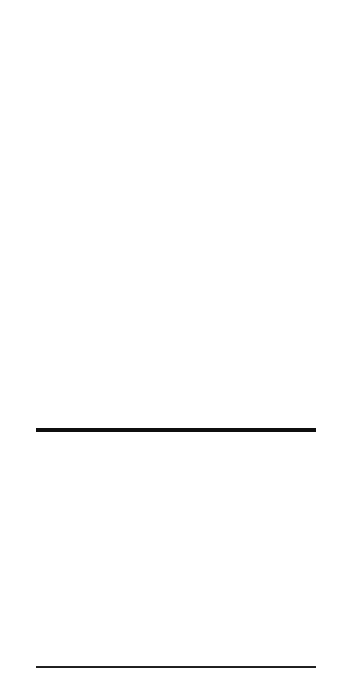Pocket RefeRence Guide — 13
(cont’d)
gd
Inside Diameter — Enters or
calculates the Inside Diameter
of a Polygon. Unitless entries
assumed Inches in U.S. mode;
millimeters in metric mode.
Calculates Inside Diameter
given number of Sides and
either Side Length or Outside
Diameter.
gH
Side Length — Enters or
calculates the Side Length of
a Polygon. Unitless entries
assumed Inches in U.S. mode;
millimeters in metric mode.
Calculates Side Length given
number of Sides and either
Inside or Outside Diameter.
SETTING fRACTIoNAL
RESoLUTIoNS
The Tradesman Calc is set to display
fractional Inch answers in 64ths of
an Inch. All examples in this User’s
Guide are based on 1/64". However,
you may select Fractional Resolution
to be displayed in other formats (e.g.,
1/16", 1/32", etc.). The methods for
permanently and temporarily changing
Fractional Resolution are shown in the
following sections.
