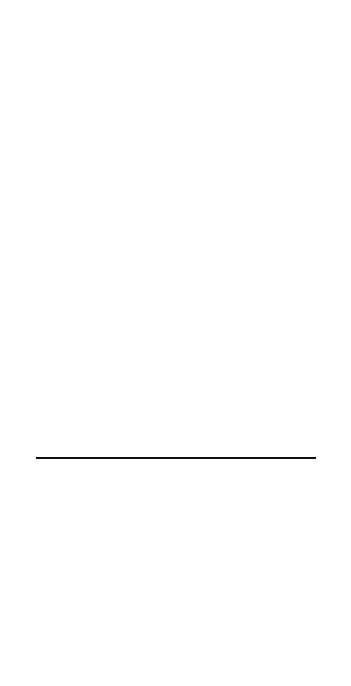/
Fraction Bar – Used to enter
fractions. Fractions can be
entered as proper (1/2, 1/8,
1/16) or improper (3/2, 9/8).
If the denominator (bottom)
is not entered for a fractional
inch value, the calculator’s
fractional accuracy setting is
automatically used for entered
or calculated fractional inches.
m
Millimeters
—
Enters or
converts to millimeters.
C
Centimeters
—
Enters or
converts to centimeters.
n
Meters
—
Enters or converts
to meters.
g 7
Board Feet (Bd Ft)
— Enters
or converts cubic values to
Board Feet.
Weight and Volume Keys
g0
Weight per Volume
(wt/vol) – Stores a new Weight
per Volume as pounds per
cubic foot or other format as
shown below. Default value is
490 pounds per cubic foot of
steel.
• Pounds per cubic foot
• Pounds per cubic inch
• Metric tons per cubic meter
• Kilograms per cubic meter
(cont’d)
