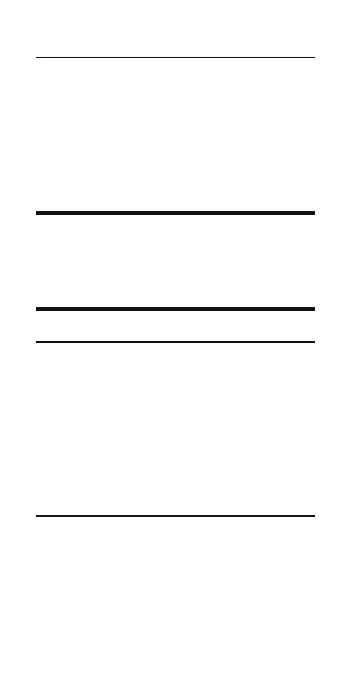Volume Display Standard
Fractional Mode Standard
Mathematical Operation Order
* Pressing Reset ‒ a small hole located below
the
o
key ‒ will also perform a Full Reset.
AUTo SHUT-off
Your calculator will shut itself off after
about 8-12 minutes of non-use.
ACCURACy/ERRoRS
Accuracy/Display Capacity
Your calculator has a twelve digit
display. This is made up of eight digits
(normal display) and four fractional
digits. You may enter or calculate
values up to 99,999,999.99. Each
calculation is carried out internally to
twelve digits.
Errors
When an incorrect entry is made, or
the answer is beyond the range of
the calculator, an error message will
display. To clear an error condition you
must press the
O
button once.
(cont’d)
PreFerenCe seTTinGs DEFAULT VALUE
