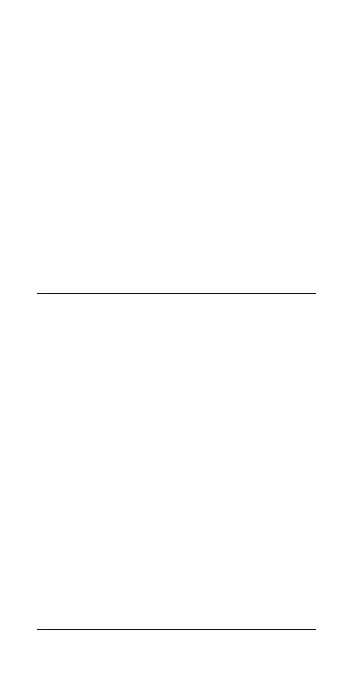Note: See pages 15-17 for instructions on
setting the default fractional resolution on
your calculator.
Note: When entering mixed fractions, the
whole number must be less than four digits
– i.e., 1 through 999.
The examples below show how to enter
fractions and toggle between different
formats, such as entering an improper
fraction and toggling to a mixed number.
Enter 10-13/16:
KeYsTrOKe d i s Pl aY
OO
0.
10/13/16
10 13/16
Enter 119- 98/ 9 9:
OO
0.
119/
98/99
119 98/99
Enter 33/13, convert to mixed number
and toggle back to improper fraction:
OO
0.
33/13
0 33/13
=
2 7/13
/
LCD 0 33/13
Enter 1.4578 and convert to a fraction
and back to a decimal:
KeYsTrOKe d i s Pl aY
OO
0.
(cont’d)