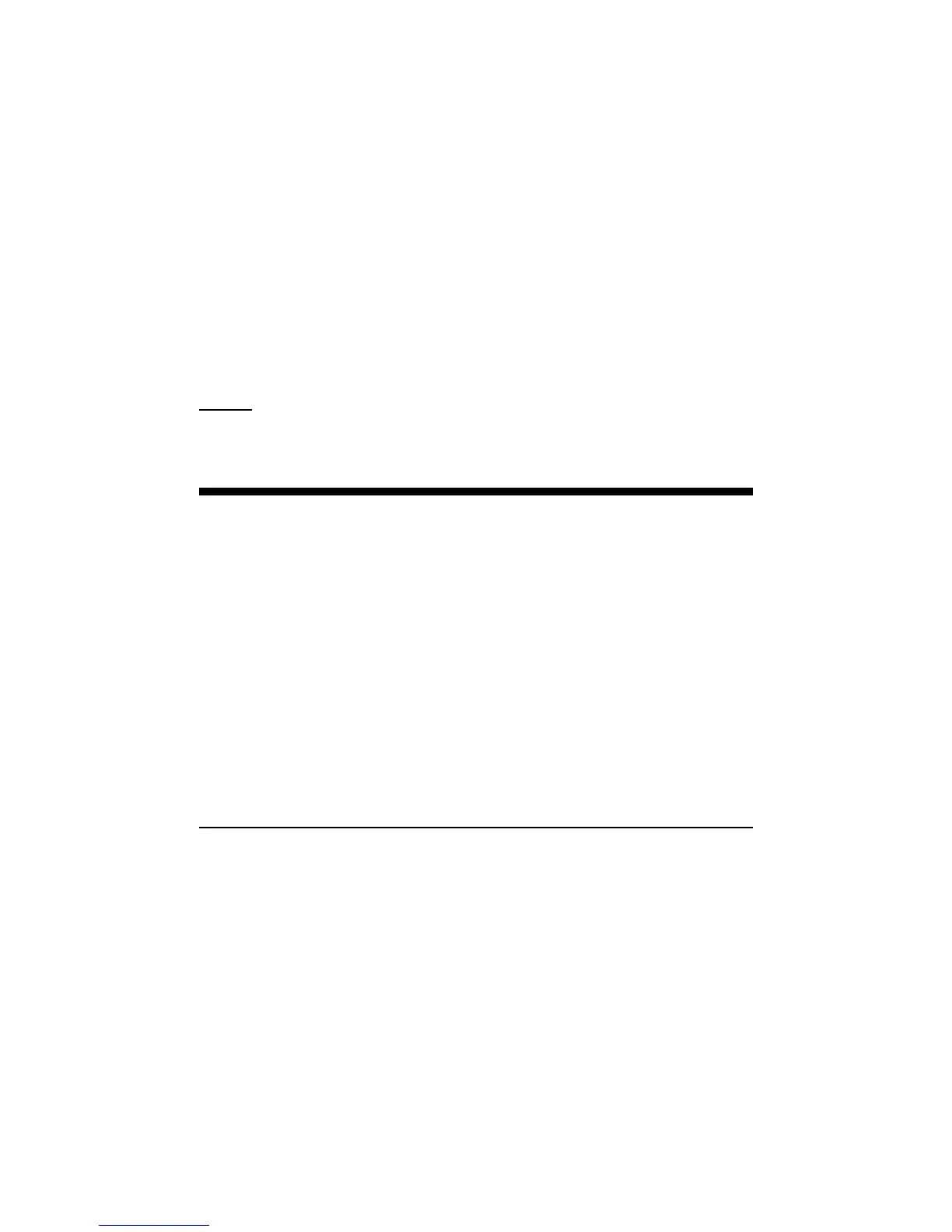P
OCKET
R
EFERENCE
G
UIDE
— 10
(Cont’d)
Fifth press Meter Linear Displays:
of
ß
:
--0.000 M
+ --FLOAt M
(floating point)
+ --0.000 M
(repeats options)
Sixth press Fractional Mode:
of
ß
:
--Std.
+ --COnSt
+ --Std.
(repeats options)
Note: Press
o
at anytime to exit the Preference
Settings.
FRACTIONAL SETTINGS
Fractional Resolution is permanently set
via the Preference Settings (see
Preference Settings section for instruc-
tions). To select other formats temporarily
(e.g., 1/64, 1/32, etc.), see the example
below:
Add 44/64 to 1/64 of an Inch and then
convert the answer to other Fractional
Resolutions:
KEYSTROKES DISPLAY
oo 0.
44/64 0-44/64 INCH
+1/64= 0-45/64 INCH
Ç1
(1/16)
0-11/16 INCH
Ç2
(1/2)
0-1/2 INCH
Ç3
(1/32)
0-23/32 INCH
Ç4
(1/4)
0-3/4 INCH
Ç6
(1/64)
0-45/64 INCH
Ç8
(1/8)
0-3/4 INCH
oo 0.
