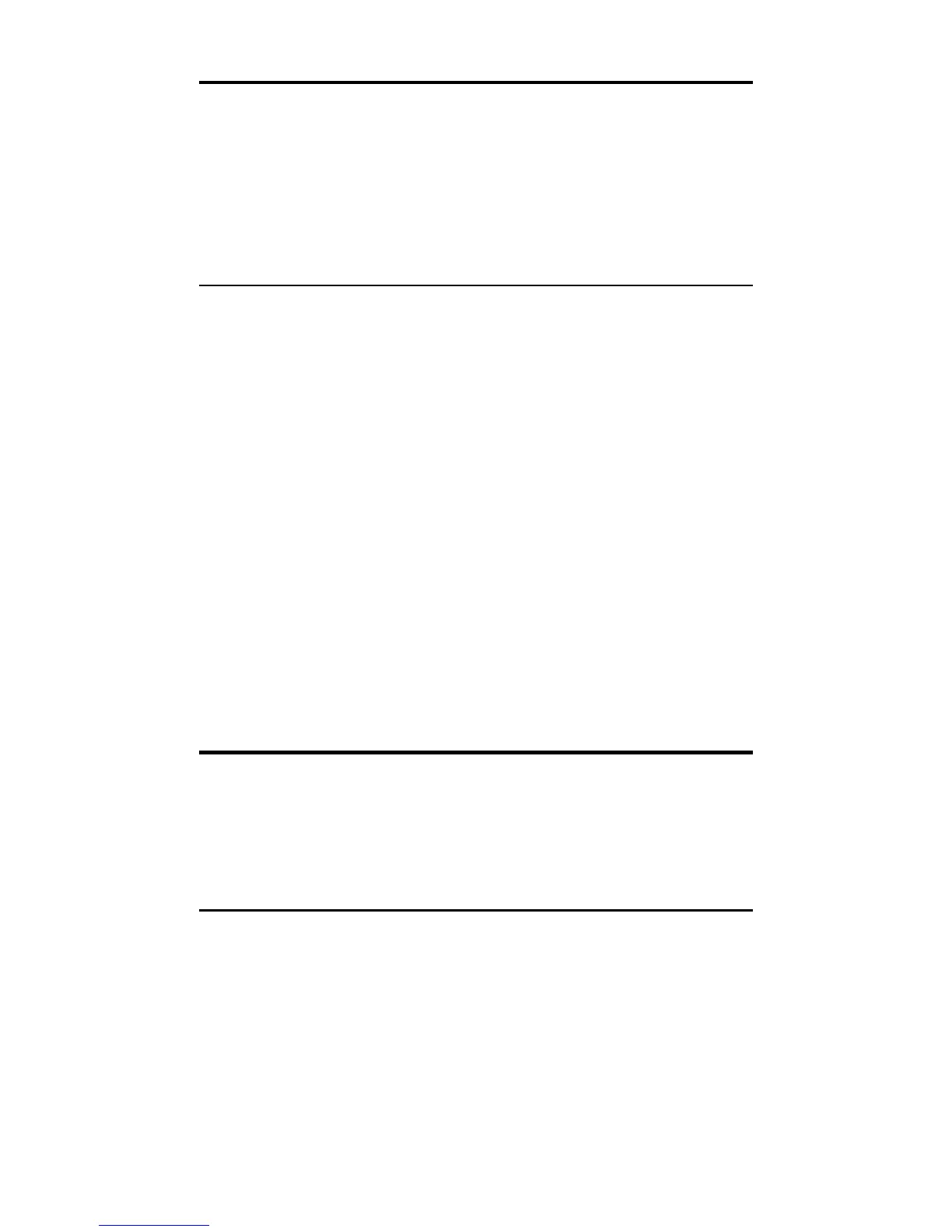P
OCKET
R
EFERENCE
G
UIDE
— 20
Linear Dimensions
The following examples show how linear
dimensions are entered:
Note: The
o
key should be pressed after each
of the entries below to clear the display.
DIMENSION KEYSTROKES
5 Feet 5 f
1/2 Inch 1 / 2
5 Feet 1-1/2 Inch 5 f 1 i 1 / 2
10 Yards 1 0 y
17.5 Meters 1 7 • 5 m
Any units of measurement other than
Inches must be entered as whole values
(5 Yards) or decimal values (5.5 Meters),
and not in combination with Feet and
Inches or with themselves. For example,
you cannot enter 12 Meters 6 Centimeters
4 Millimeters.
Square and Cubic Dimensions
Examples of how Square and Cubic
dimensions are entered (press
o
after
each entry):
DIMENSION KEYSTROKES
5 Cubic Yards 5yyy
130 Square Feet 130ff
33 Square Meters 33mm
