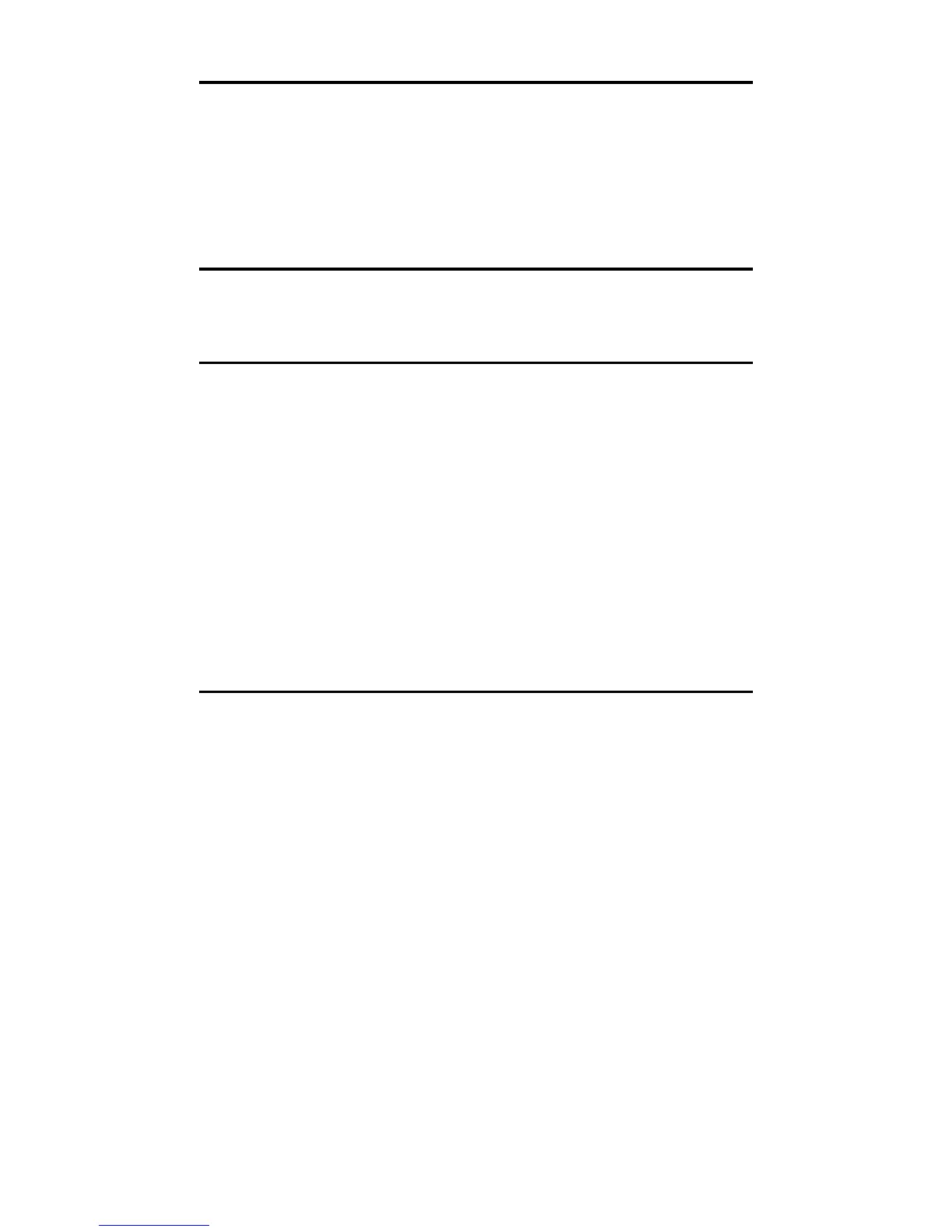P
OCKET
R
EFERENCE
G
UIDE
— 34
Bending Moment Conversions
To convert a displayed bending moment,
press the Ç key, followed by the key cor-
responding to the desired bending moment.
See below for examples.
Examples
Convert 120 Inch-lb to Newton-meters.
KEYSTROKES DISPLAY
1. Clear calculator:
o o 0.
2. Enter 120 in/lb:
1 2 0 Ç 7
(in-lbs)
120 LB INCH
3. Convert to N-m:
Ç 9
(N-m)
N-M 13.55818
Convert 700 Newton-meters to ft-lb.
KEYSTROKES DISPLAY
1. Clear calculator:
o o 0.
2. Enter N-m:
7 0 0 Ç 9
(N-m)
N-M 700
3. Find ft/lbs:
Ç 8
(ft-lbs)
516.2936 LB FEET
