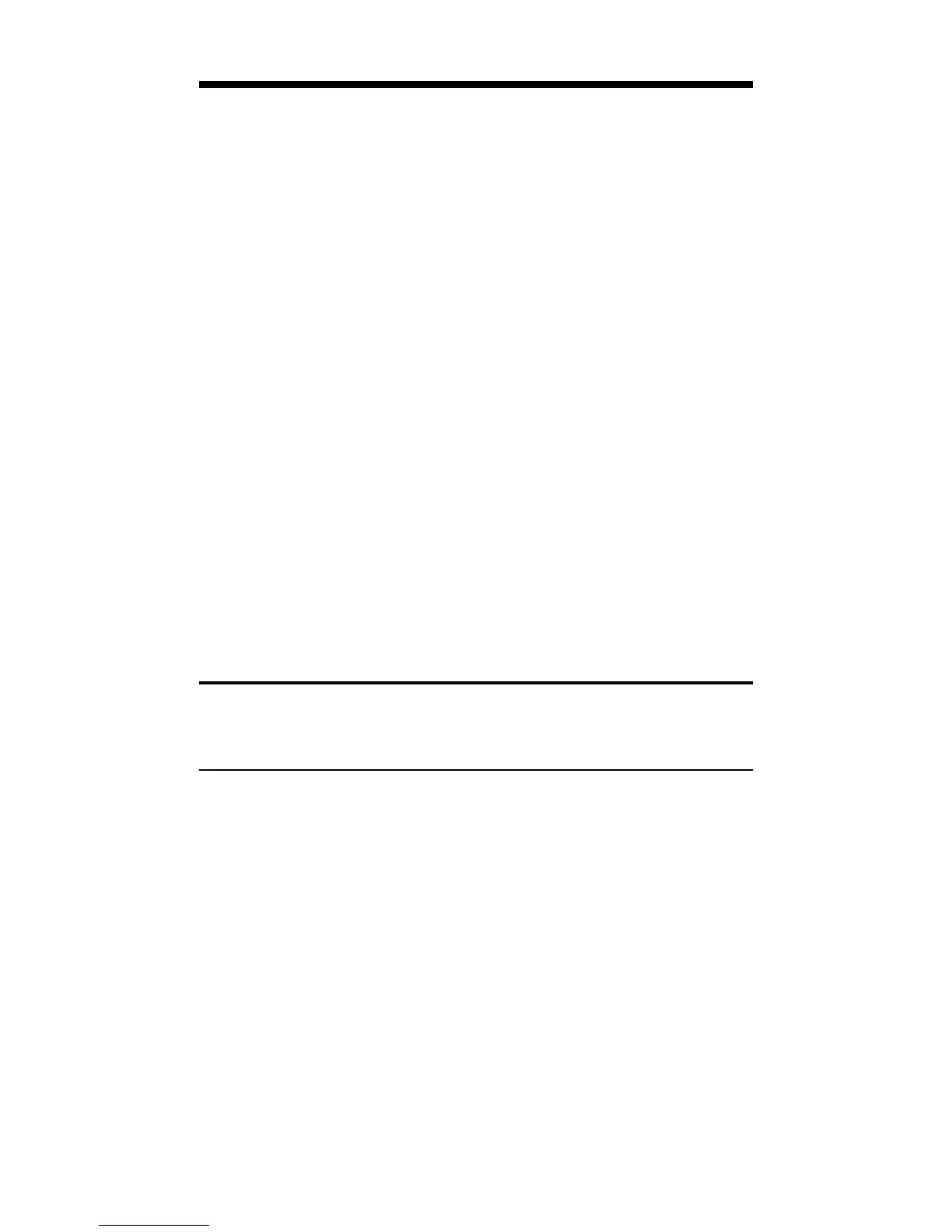P
OCKET
R
EFERENCE
G
UIDE
— 12
USING EXPONENTIAL NOTATION
Your calculator is defaulted to have expo-
nential notation set to “on.” Therefore, any
integer value exceeding seven digits will
display in exponential format. When expo-
nential notation is off, the calculator
adjusts dimensioned values to a higher
unit when the display limit is exceeded
(known as Auto-Ranging); e.g.,
“20,000,000 mm” exceeds the seven-digit
display, so “20,000 m” is displayed. This
auto-ranging also applies to other dimen-
sional units, such as Inches to Feet, Feet
to Yards, etc.
To enter an exponential value, enter the
main value, press Ç /, then enter the
exponential power.
Entering Exponents
Enter 2.34 x 10
-8
into the calculator.
KEYSTROKES DISPLAY
2 • 3 4 2.34
Ç / 8 2.34
8
= 2.34000
08
