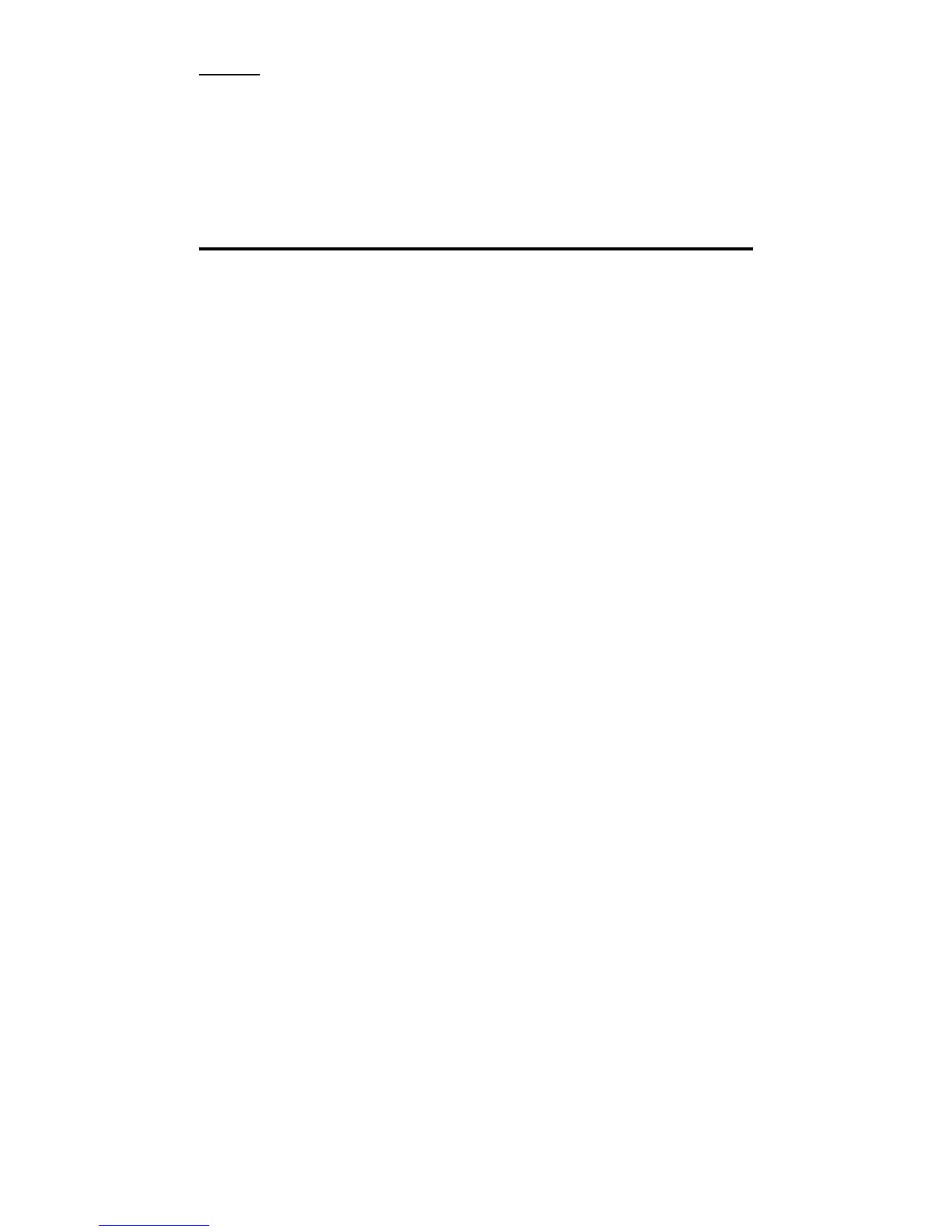P
OCKET
R
EFERENCE
G
UIDE
— 11
Note:
Changing the Fractional Resolution on a
displayed value does not alter your Permanent
Fractional Resolution Setting. Pressing
o
will
return your calculator to the permanently set
Fractional Resolution.
Setting Fractional Modes
Standard Mode
In Standard Mode, the fractional result is
reduced to its lowest common denominator
(i.e., 8/16 reduces to 1/2).
Constant Mode
In Constant Mode, fractional results remain
in the defined accuracy level (e.g., 1/2 will
be shown as 8/16). Entries of higher accu-
racy values will temporarily override the
fixed fraction setting (see Preference
Settings section for instructions).
