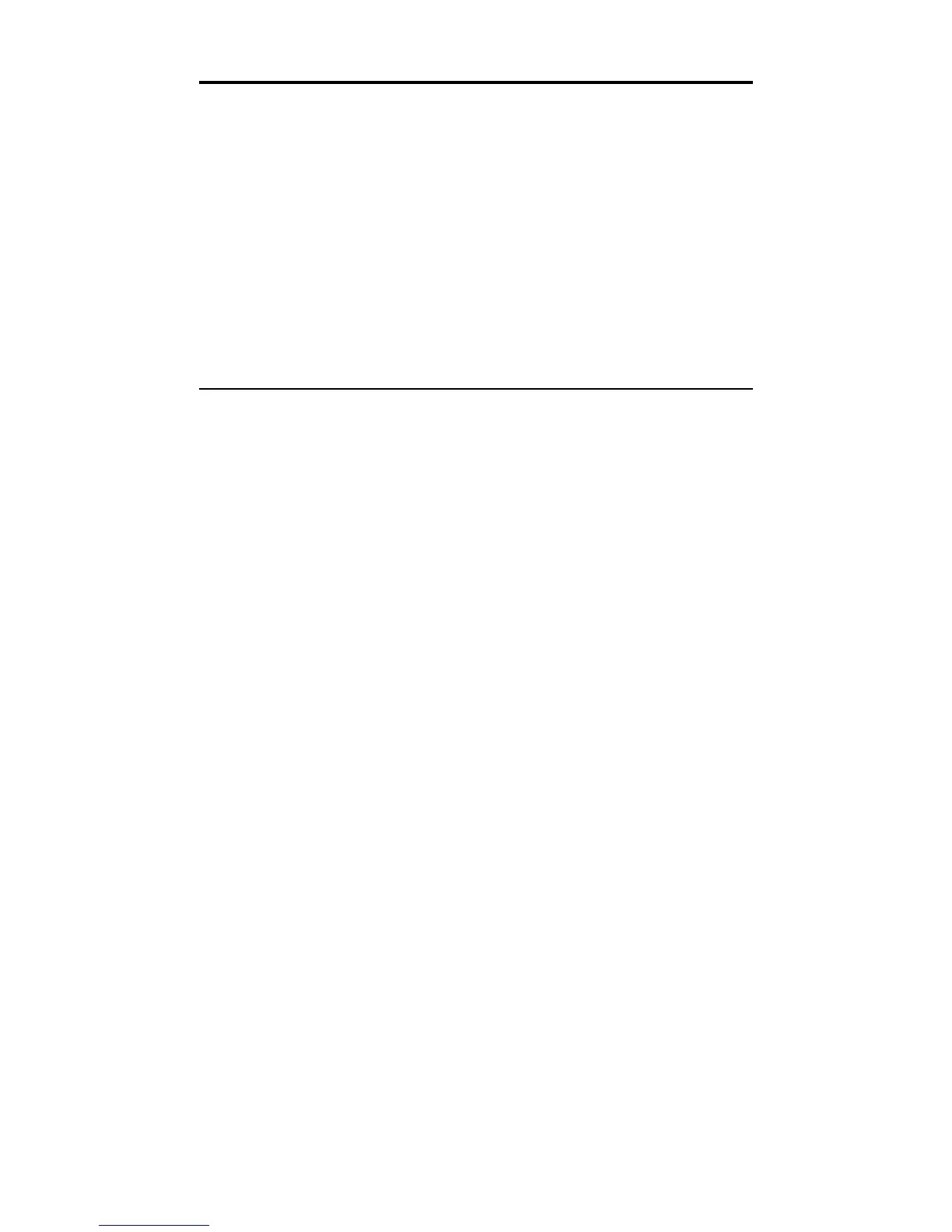P
OCKET
R
EFERENCE
G
UIDE
— 27
Examples
Find the total Volume of water needed to
fill a rectangular container 10 Feet Long
by 6 Feet Wide by 24 Inches Deep. Then
find the Weight of the water (use the
default Weight factor of 62.42796 Pounds
per Cubic Foot, which is equivalent to the
Density of water: 1 Gram per Cubic
Centimeter).
KEYSTROKES DISPLAY
1. Clear calculator:
o o 0.
2. Enter Depth and multiply by Length and
Width to find the Volume:
2 4 i 24 INCH
x 1 0 f 10 FEET
x 6 f = 4.444444 CU YD
3. Find Weight in Tons, then Kilograms:
Ç t 3.745678 Ton*
Ç k 3398.022
kG
* If this value differs, the Weight per Volume
actor is not set to the default value. To change to
the default value mentioned above (1 Gram per
Cubic Centimeter), enter
1 ß
and then
%
until GRAM Per CU CM is displayed. Press
o
to set the value.
