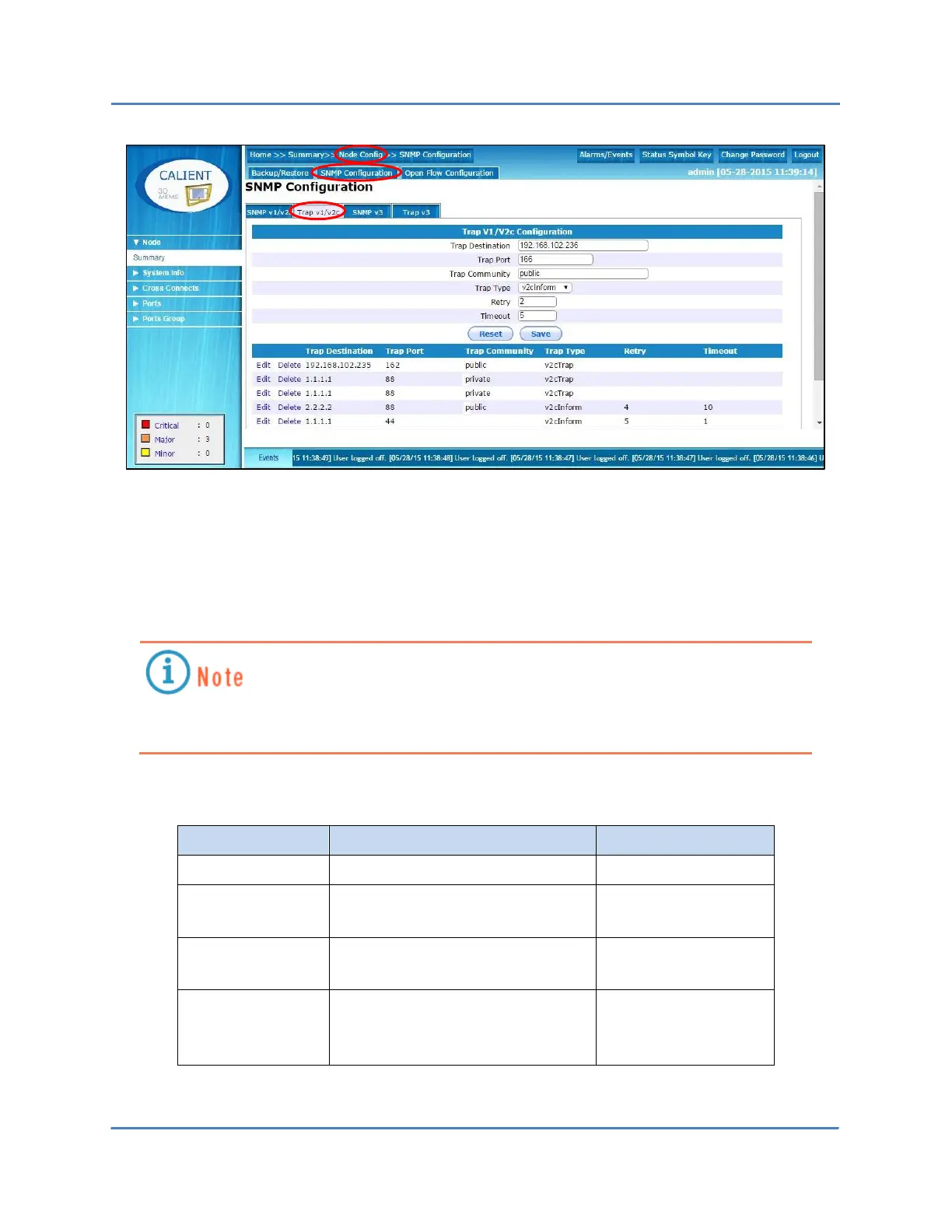CALIENT OCS WebGUI Quick Start Guide
Page 22 of 63
4.1.3.3 SNMP v3 Get/Set Parameters
To access the SNMP v3 agent, an SNMP v3 user needs to be configured. Table 3 lists the
parameters that can be added, deleted or modified by the system administrator to configure
a user. Figure 4 shows the parameters as they appear in the WebGUI.
If a user is being utilized in a Trap v3 configuration, the user cannot be modified or
deleted unless that specific Trap v3 configuration entry exists.
Table 3 – SNMP v3 Get/Set Parameters
Value can be RO (Read-Only) or
RW (Read-Write)
This value can be Auth/NoPriv or
Auth/Priv ONLY
Authentication Protocol; value
can be MD5 or SHA
Yes, if Security Level
is Auth/NoPriv or
Auth/Priv ONLY
