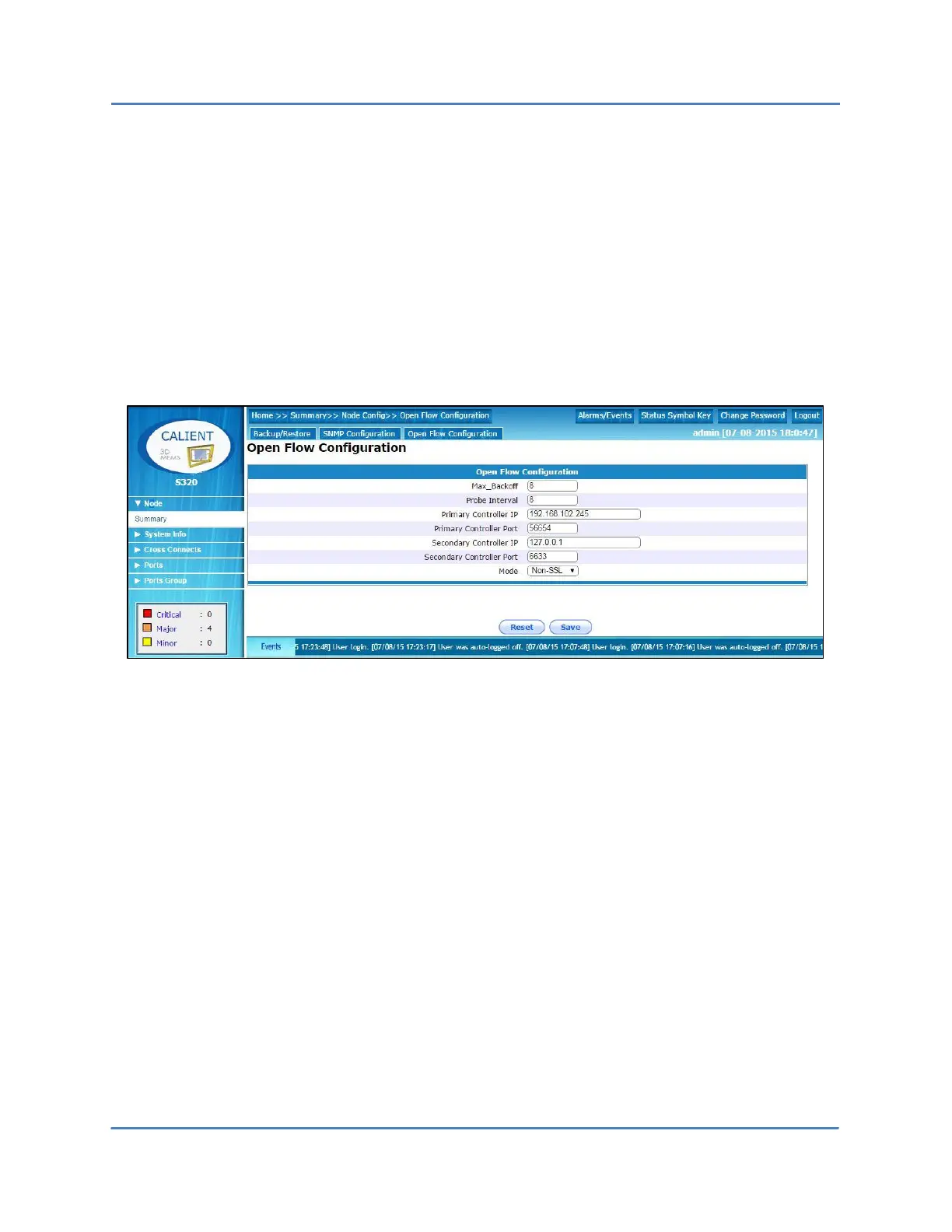CALIENT OCS WebGUI Quick Start Guide
Page 25 of 63
4.1.4 Node > Summary > Node Config > OpenFlow
If OpenFlow is enabled for the system (see section 4.1.1.1), it can also be configured using the
WebGUI. The following procedure describes how to do this:
1. Log into the WebGUI.
2. Navigate the following path: Node > Summary > Node Config. The Node Configuration
screen will open.
3. Click the Open Flow Configuration tab in the Node Configuration screen. The Open
Flow Configuration screen will open.
4. Type in the desired values for the following fields:
Max_Backoff – specifies the maximum number of retries for connecting to the
Controller.
Probe Interval – specifies the elapsed time, in seconds, before sending an ECHO
request and reconnection request.
Primary Controller IP – specifies the IP address of the primary OpenFlow controller.
Primary Controller Port – specifies the port number of the primary OpenFlow
controller.
Secondary Controller IP – specifies the IP address of the secondary OpenFlow
controller.
Secondary Controller Port – specifies the port number of the secondary OpenFlow
controller.
Mode – specifies the security mode (SSL or Non-SSL) for OpenFlow sessions.
