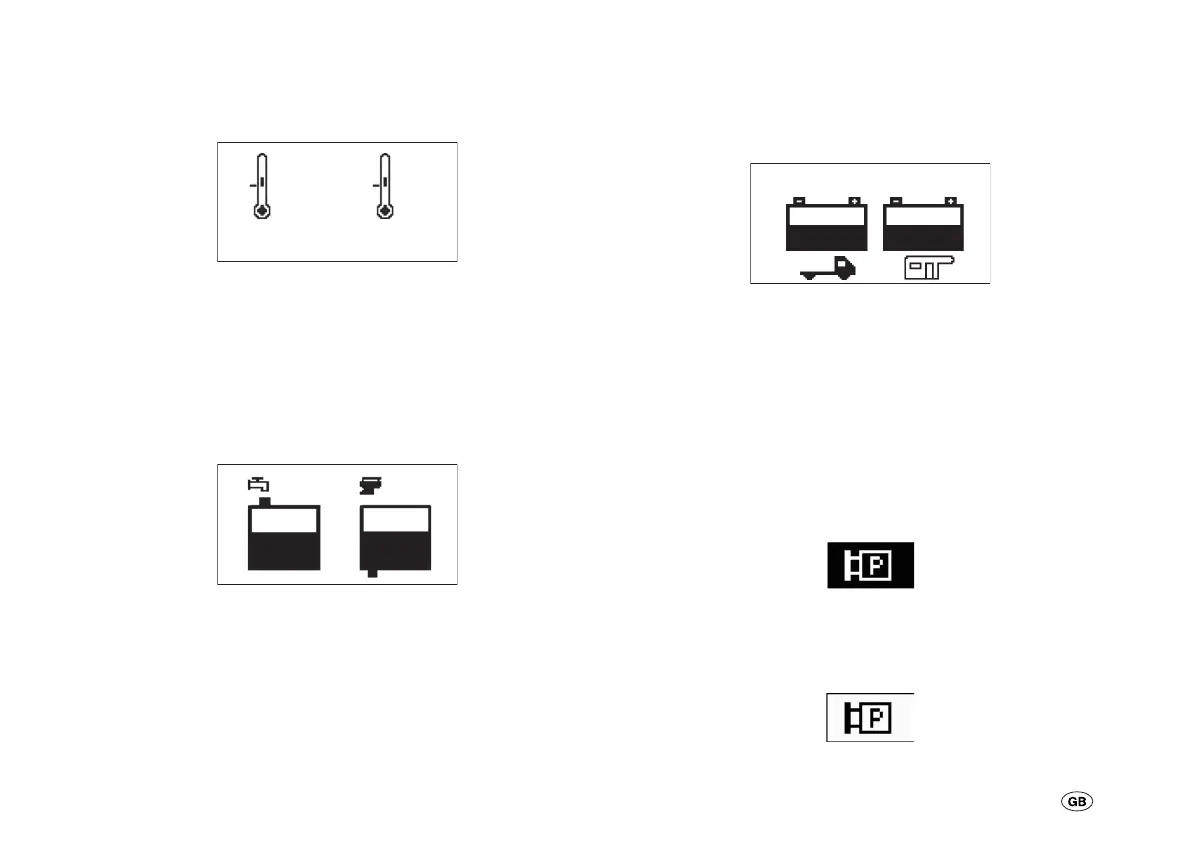13
Querying the inside and outside temperature
By pressing the button (1), the temperature menu is activated
showing the inside (IN) and outside temperature (OUT).
22.5
C 21.5
C
IN
OUT
– This is displayed in steps of 0.5 ºC.
– The scale is display from a temperature of > 0 ºC.
Querying the filling levels
By pressing the button (2), the filling menu is activated show-
ing the filling levels of the fresh water and waste water.
50%
50%
Fresh water Waste water
– This is displayed in steps of 25 %.
Querying the battery voltages
By pressing the button (3), the battery-menu is activated
showing the battery I (starter battery) and the battery II
(supply battery).
12.4V 12.4V
Battery I Battery II
– This is displayed in steps of 0.1 V.
Activation / Deactivation of the pump
By pressing the button (4), the pump is activated via the pump
relay in the power supply.
When the pump is active, the symbol is inverted (dark back-
ground – light symbol).
Pump is activated
By pressing the button again, the pump is deactivated and the
symbol is shown normally (light background – dark symbol).
Pump is deactivated