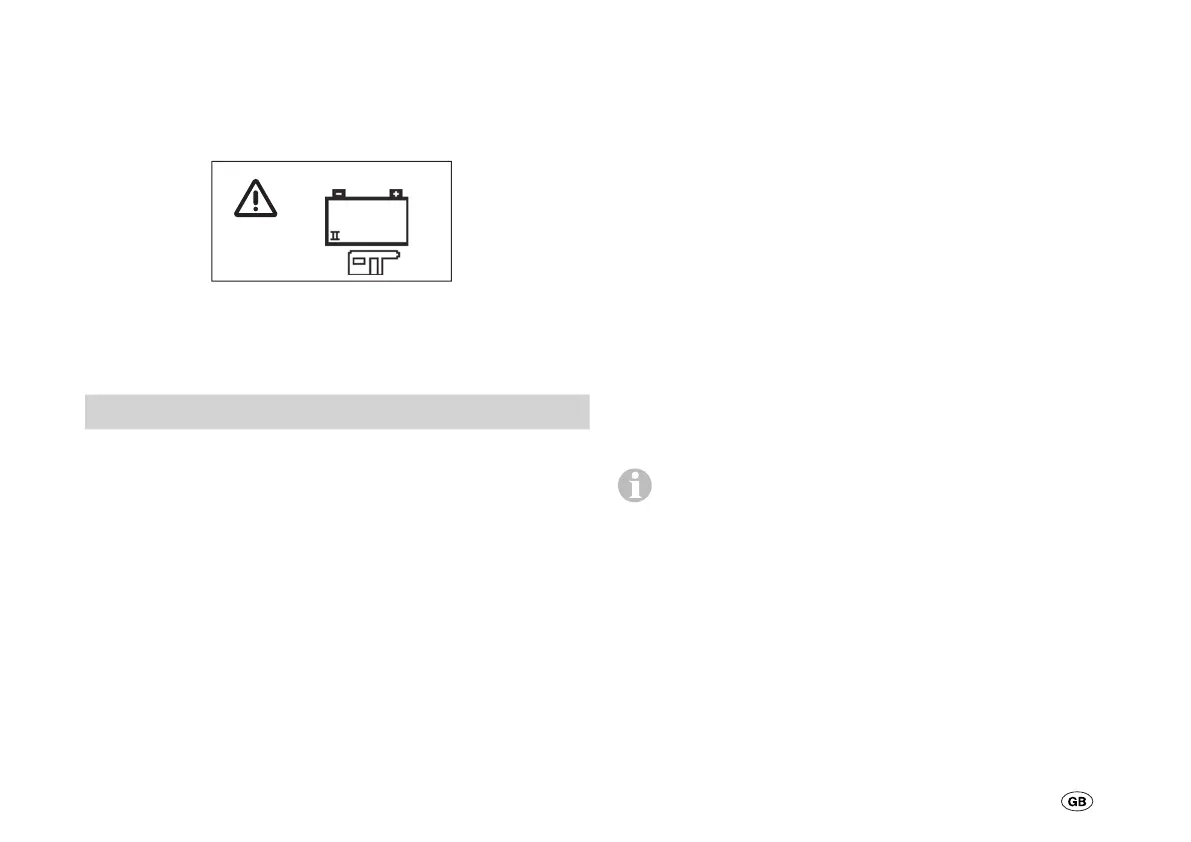15
Monitoring the under-voltage of battery II
(supply battery)
Warning in the case of under-voltage
.
V
If this warning is shown, you can remedy possible faults using
the following scheme:
Fault Action
– Warning
(Battery voltage < 11.3 V
for a period of more than
1 minute)
– Use the electrical power
from the battery carefully,
e.g. restrict lighting.
(Warning goes off if the
voltage rises above 11.6 V)
– Check battery voltage,
charge if necessary.
– Warning flashes every
10 seconds for 0.5 seconds
(Battery voltage < 10.8 V
for a period of more than
3 minutes)
Pump and consumer are
deactivated.
– Emergency-on mode not
possible. (Battery voltage
< 10.0 V for a period of more
than 5 seconds)
Display and Check-Panel
deactivated (standby).
– Short-term immediate
measure: Turn off powerful
consumers.
(Warning goes off if the
voltage rises above 12.5 V)
– (Emergency-on mode
possible).
– Charge battery, if necessary
exchange old battery.
– Charge battery, if necessary
exchange old battery.
(Check-Panel is switched
on via the main switch)
The Check-Panel is automatically switched on again once
a battery voltage of 12.5 V is reached. If a battery voltage
of 10.0 V is undercut for more than 5 seconds, it can only be
switched via the main switch.