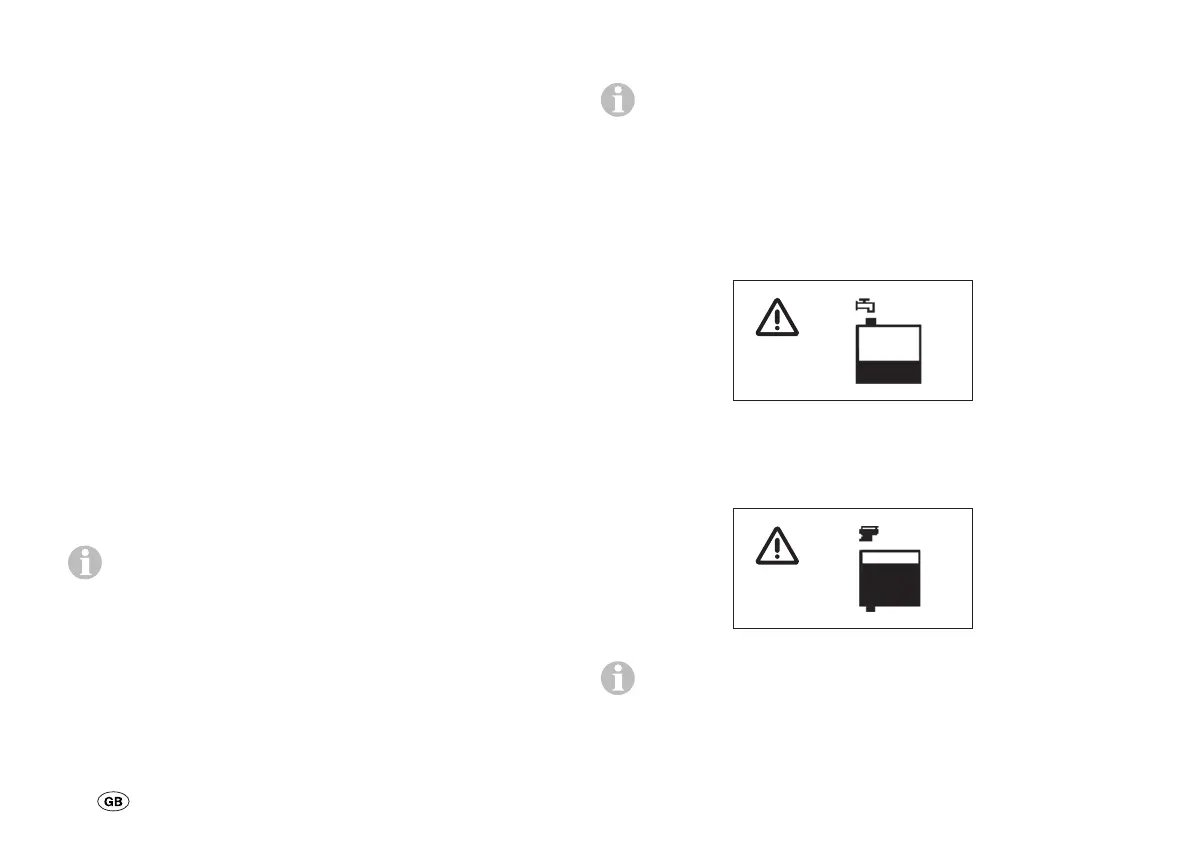14
Switching off
Press the main switch (6) for 3 seconds.
– The consumer relay in the power supply is deactivated.
– Monitoring functions are no longer carried out.
– The display is switched off.
Emergency-on mode
If the cut-off for the under-voltage (voltage of battery II < 10.8 V,
delayed by 3 minutes) has been triggered, the Emergency-on
mode can be activated for 3 minutes for short-term power
supply of the consumer.
Turn on the Check-Panel with the main switch (6).
– The system statuses are shown.
– The monitoring functions are activated.
– The consumer relay in the power supply is activated.
– The main menu is shown.
If a button is pressed – not the main switch, the warning lamp
for under-voltage shines for 10 seconds.
The Emergency-on mode is also possible several times in
succession as long as the battery voltage > 10.0 V.
Monitoring functions
The monitoring functions are only active when the
Check-Panel is turned on.
Monitoring of the filling levels
– Monitoring of the fresh water level
When a fresh water level of 25 % is reached, a warning is
given.
25%
– Monitoring of the waste water level
When a waste water level of 75 % is reached, a warning is
given.
75%
After acknowledging once with (buttons 1 – 3), the
warnings will not be shown any more until the Check-
Panel is switched on and off again.
