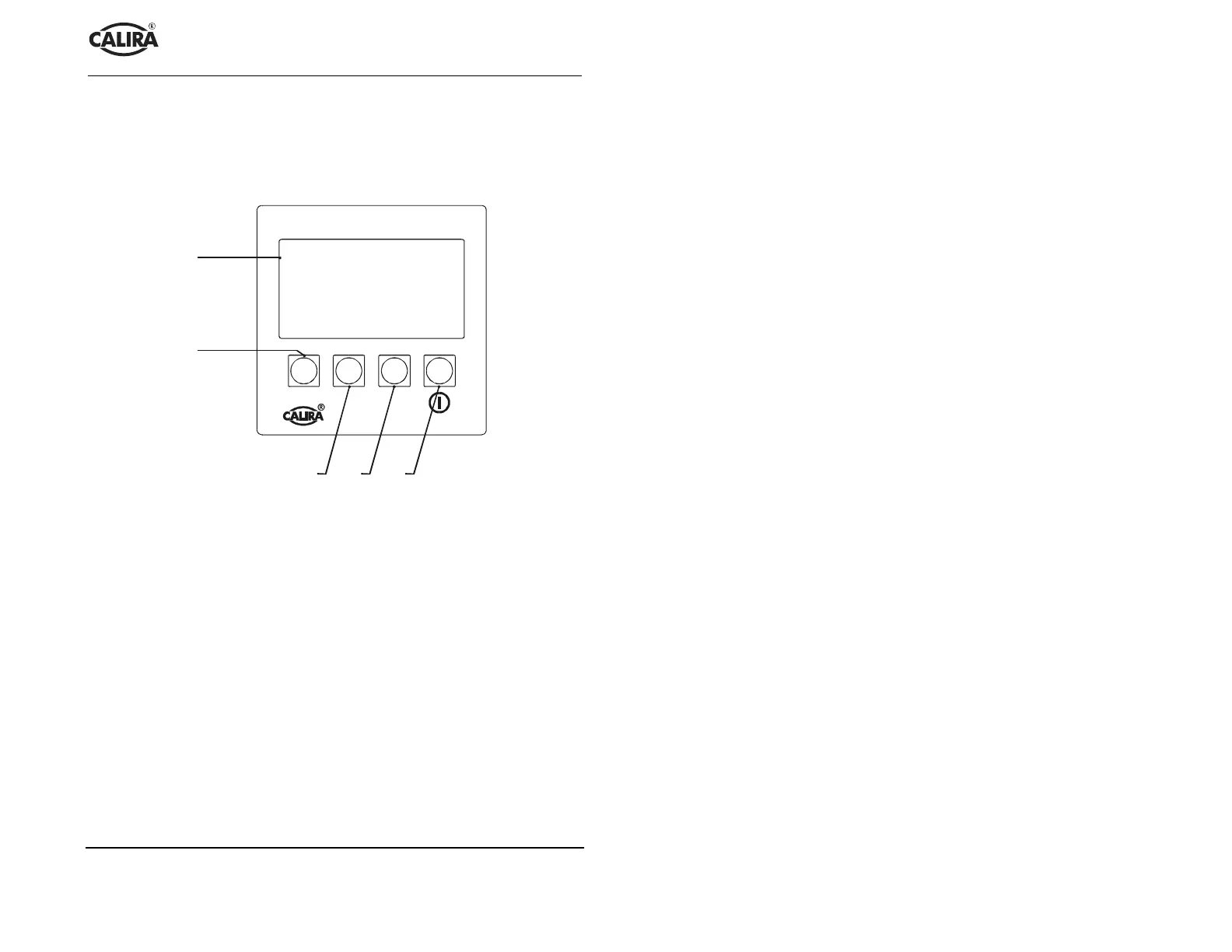18
!"#$
%
Lerchenfeldstr. 9
87600 Kaufbeuren
Tel.: +49(0)8341 / 9764-0 Fax: +49(0)8341 / 67806
Description of Check-Panel 210
The Check-Panel 210 is a panel with several display, monitoring and switching
functions. The display is in the form of a modern graphics-capable backlit dot
matrix display.
1
2
Fig. 1: Operating elements
1 Dot matrix display
2 Pump switch, EMERGENCY ON switch
3 Inquiry button for filling level of fresh and waste water tanks
4 Inquiry button for tension of starter and supply battery, activation
button for the setup menu
5 Master switch, inquiry button for internal and external temperature