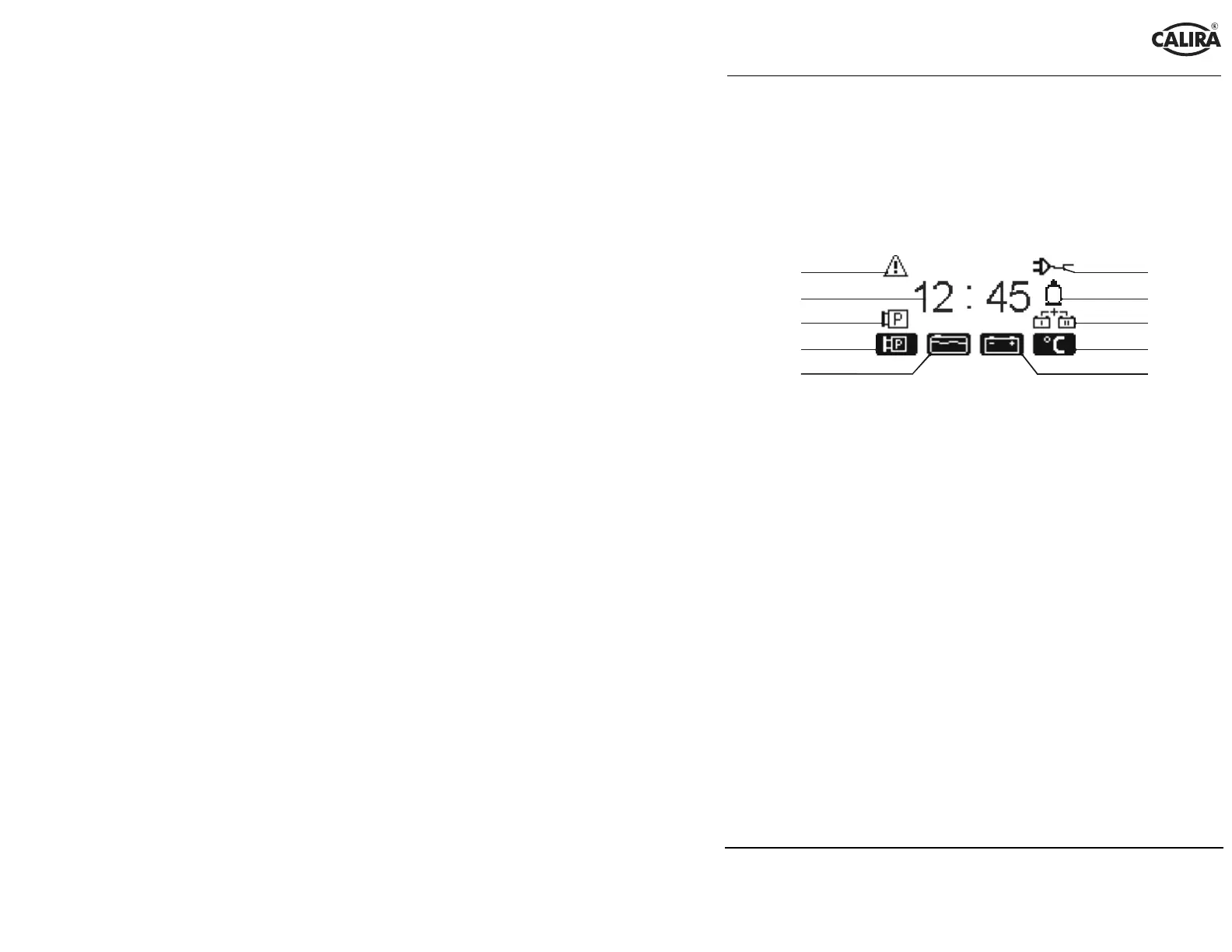!"#$
%
Lerchenfeldstr. 9
87600 Kaufbeuren
Tel.: +49(0)8341 / 9764-0 Fax: +49(0)8341 / 67806
19
Functions of Check-Panel 210
Master switch
The main switch (5) switches on the dot matrix display and the main switch
relay in the fuse-junction box or power supply (EVS). It is necessary for this to
keep the switch pressed down until an acoustic signal is given and the
background lighting switches on. The standby mask appears on the display.
6
7
8
9
Fig. 2: Standby mask
6 Warning symbol
7 Time
8 Display, pump circuit ON
9 Button function display, pump
10 Button function display, filling level inquiry
11 Button function display button, power supply inquiry
12 Button function display, temperature inquiry
13 Parallel operation display, starter and supply battery
14 Spare gas bottle display
15 Mains charging display