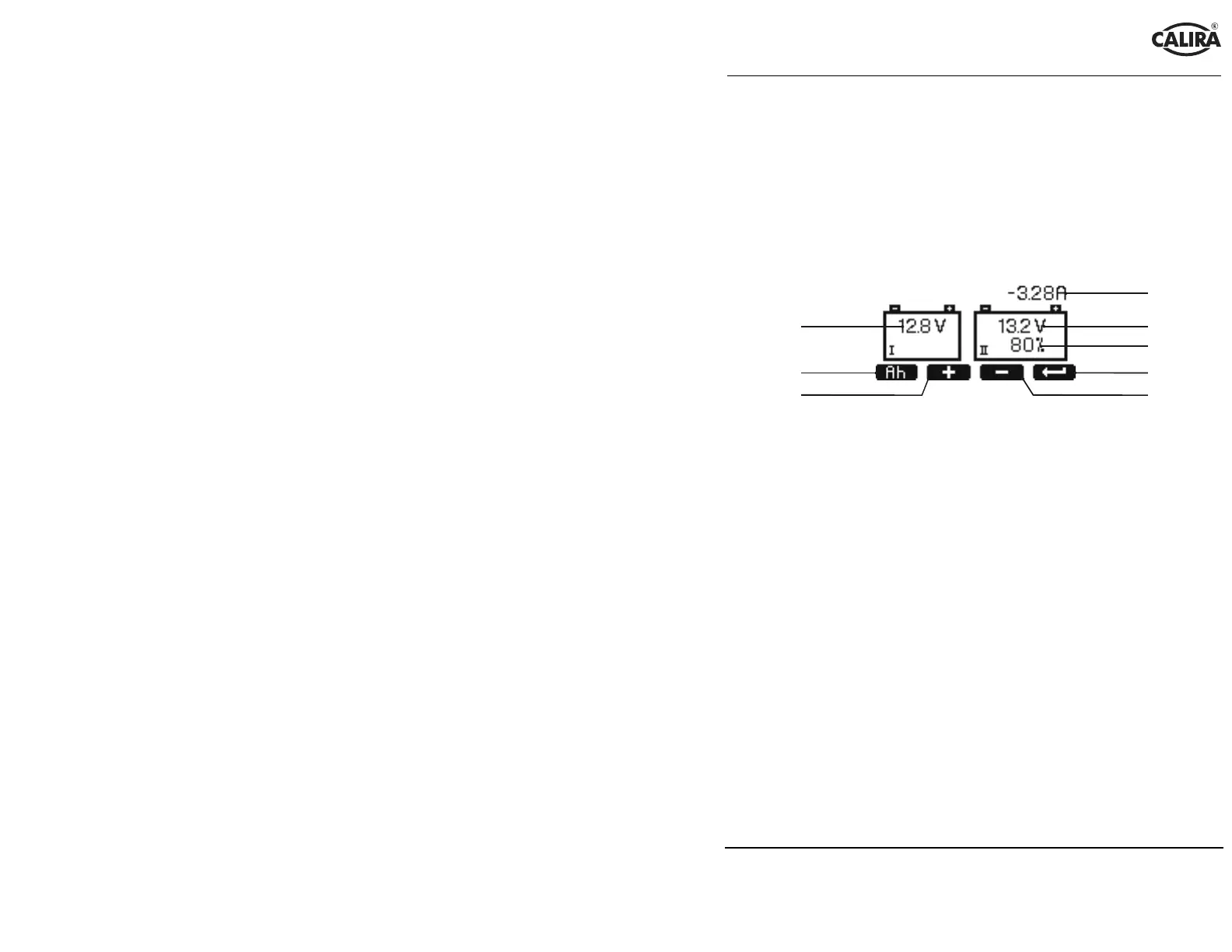!"#$
%
Lerchenfeldstr. 9
87600 Kaufbeuren
Tel.: +49(0)8341 / 9764-0 Fax: +49(0)8341 / 67806
23
Now the tank concerned can continue to be filled at a slower rate until it is
100% full. The tank filling acoustics is switched off with the buttons (2, 3) of
the corresponding button function displays (22, 23).
Inquiry of battery voltage , battery controller, setting the battery capacity
Pressing the button (4) of the battery inquiry (11) button function display calls
up the voltage display mask with integrated indication of charging or
discharging current and available battery capacity for 10 seconds.
33
34
Fig. 7: Voltage display mask
33 Display of starter battery voltage (Battery I) in Volt.
34 Button function display “setting battery capacity”.
35 Button function display “increasing battery capacity value”
36 Button function display “decreasing battery capacity value”
37 Button function display “ending battery capacity setting” or “exit
voltage display mask”. By pressing the button (5) marked with this
symbol, the voltage display mask can be ended before the 10 seconds
are complete and the standby mask (Fig. 2) can be called up.
38 Display of available supply battery capacity (Battery III) in %.
39 Display of supply battery voltage (Battery II) in Volt.
40 Display of the charging or discharging current of the supply battery in
amps. A negative sign means that the battery is being discharged . No
sign means that the battery is being charged .