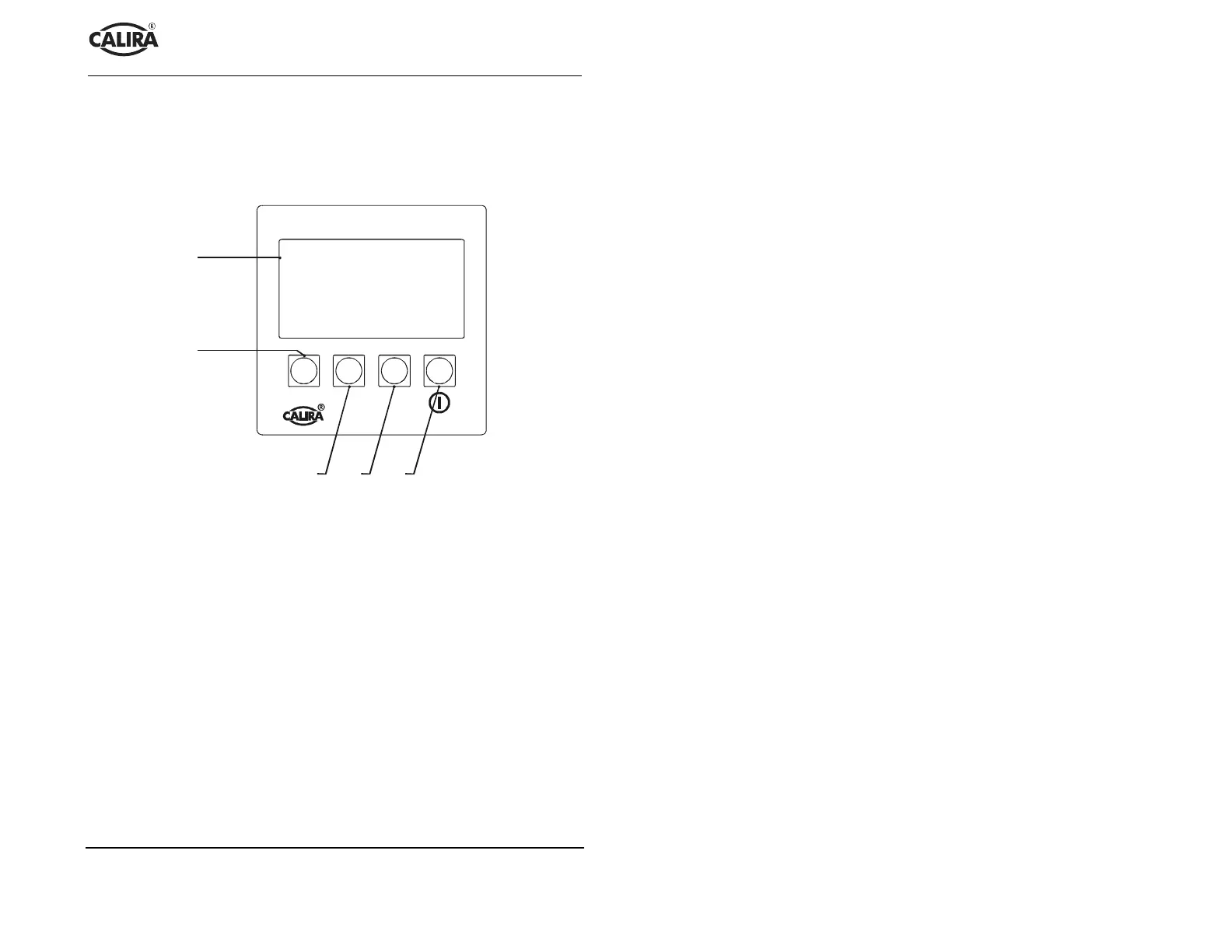32
!"#$
%
Lerchenfeldstr. 9
87600 Kaufbeuren
Tél. : +49(0)8341 / 9764-0 Fax: +49(0)8341 / 67806
Description du panneau de commande 210
Le panneau de commande 210 est un appareil qui permet plusieurs fonctions
d’affichage, de surveillance et de commutation. L’écran matriciel moderne
d’affichage graphique est équipé d’un rétroéclairage.
1
2
Figure 1 : Éléments de commande
1 Écran matriciel
2 Commutateur de pompe, bouton de MISE EN MARCHE D’URGENCE
3 Bouton de scrutation du niveau d’eau fraîche et des eaux usées
4 Bouton de scrutation des tensions des batteries de démarrage et
d’alimentation, bouton d’activation du menu de configuration
5 Commutateur principal, bouton de scrutation de température
intérieure et extérieure