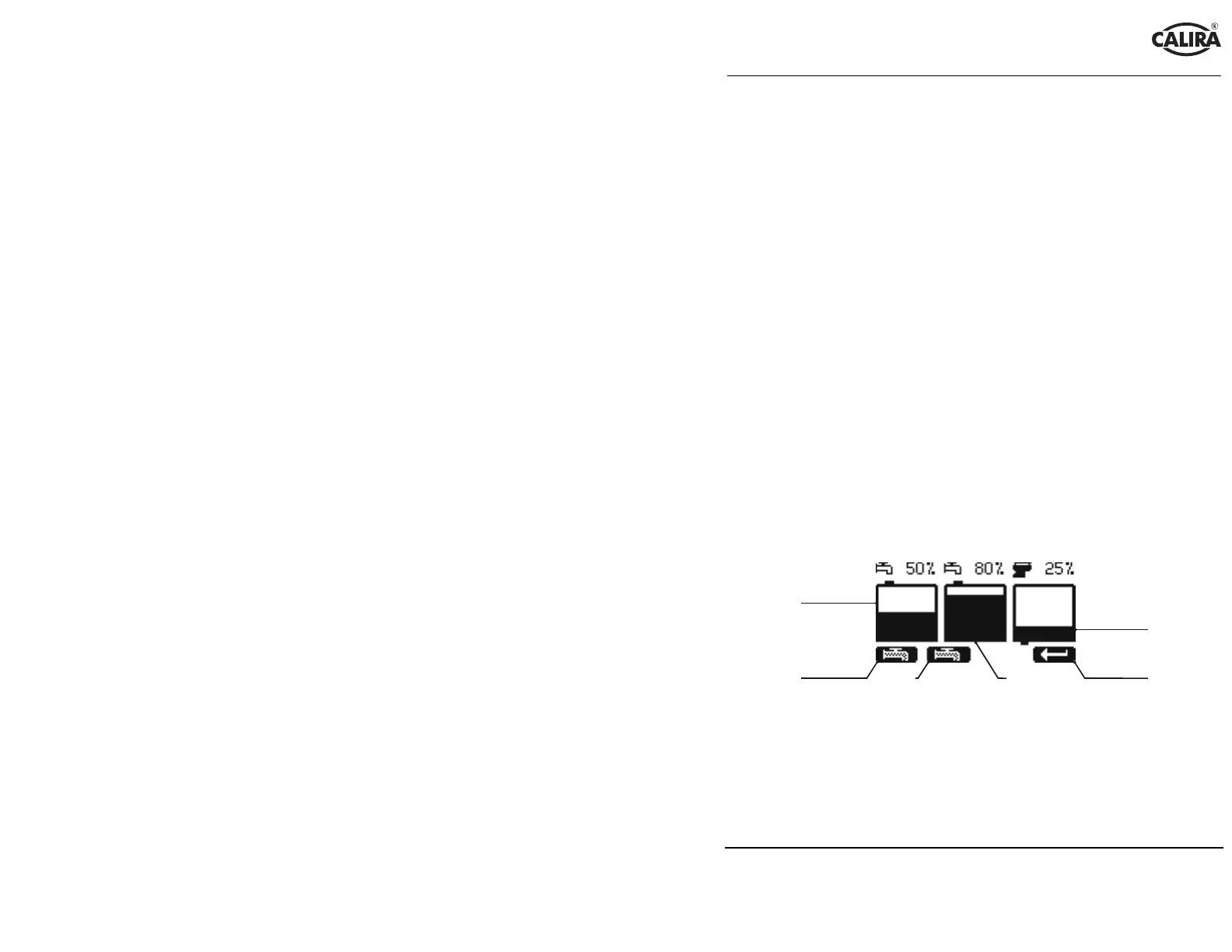!"#$
%
Lerchenfeldstr. 9
87600 Kaufbeuren
Tel.: +49(0)8341 / 9764-0 Fax: +49(0)8341 / 67806
21
The settings are saved and the standby mask (Fig. 2) is called up by pressing
button (5) with the function display "End setup" (20).
Warning symbol
The warning symbol (6) in the display is activated when:
• A fault appears during battery charging (only in connection with a
CALIRA charging device or a CALIRA power supply who support
this function and deliver the corresponding control signal).
• the voltage of the supply battery falls below 11.3 Volt for more than 1
minute.
• the low-voltage cut-off has switched off the consumer circuits.
Pump circuit
The circuits for the fresh water in fuse-junction box or power supply EVS are
switched ON/OFF by pressing button (2) with the function display "Pump"
(9). When the pump circuit is switched on, the pump circuit ON (8) symbol
appears in the display.
Filling level inquiry, activating the tank filling acoustics
The filling level display mask is called up for 10 seconds by pressing button
(3) with the function display "Inquire filling level" (10).
21
Fig. 4: Filling level mask
21 Display, Fresh water tank 1. Measurement and display are shown
continuously in %.
22 Button function display “Fill fresh water tank 1”.
23 Button function display “Fill fresh water tank 2”.