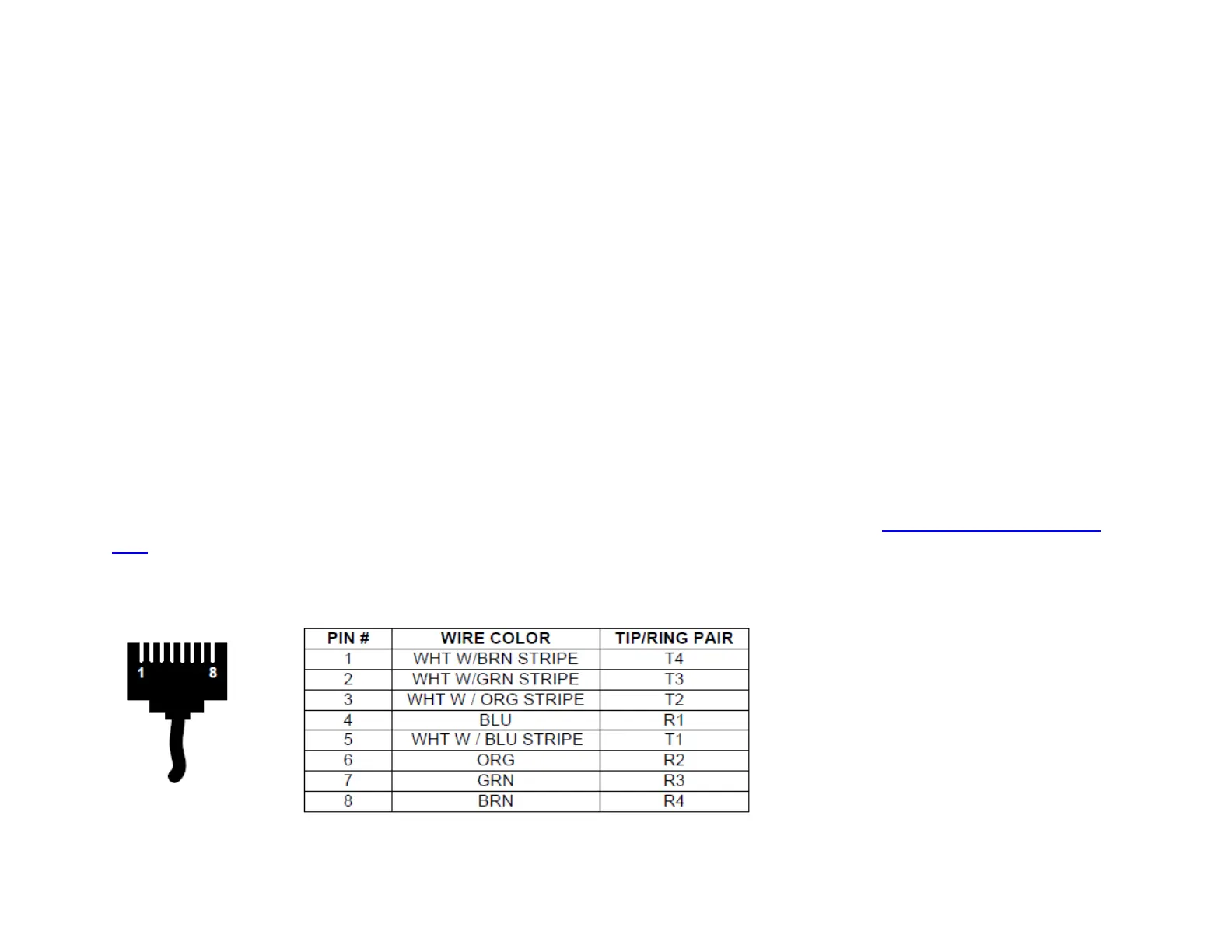Proprietary Information: Not for use or disclosure except by written agreement with Calix.
© Calix. All Rights Reserved.. Page 28 of page 38
CALIX 2364 ONT INSTALLATION GUIDE
3 - 2364 ONT I
NSTALLATION
S
TEPS
2. Remove clear packing tape used to secure protection modules during transport.
3. Slide the orange latch on the Universal Line Module (ULM) to the right and lift up on the module door.
4. Untwist a pair of wires but do not strip the insulation from the wires.
5. Feed the wires through the hinge of the module door to the first line position on the left of the module.
6. Press the orange lever toward the “T R” marking on the module.
7. Insert the wires into the tip and ring holes and press the wires into the wire channels.
8. Pull the orange lever back to the CONNECT position (away from the “T R” marking). Gently pull on the wires to check
the connection.
9. Repeat for other line connections.
10. Close the module door and slide the orange module latch all the way to the left.
3.10.2 Connecting POTS Telephone Service Wires to the POTS Port
Insert the telephone service USOC RJ-61X connector into the POTS port on the ONT electronics panel. If you are applying
Dow Corning® High-Vacuum Grease to weatherproof the ONT, as described in Section 3.3.2 Weatherproofing the 2364
ONT, inject a small amount ball about 1/4 inch diameter into each connector receptacle. Slowly insert the jumper, allowing
the grease to well up and fill all the space in the connector. Make sure to remove any excess grease on the top panel.
Figure 3-17: RJ-61X Connector Pinout (Hook at Back of Connector)
