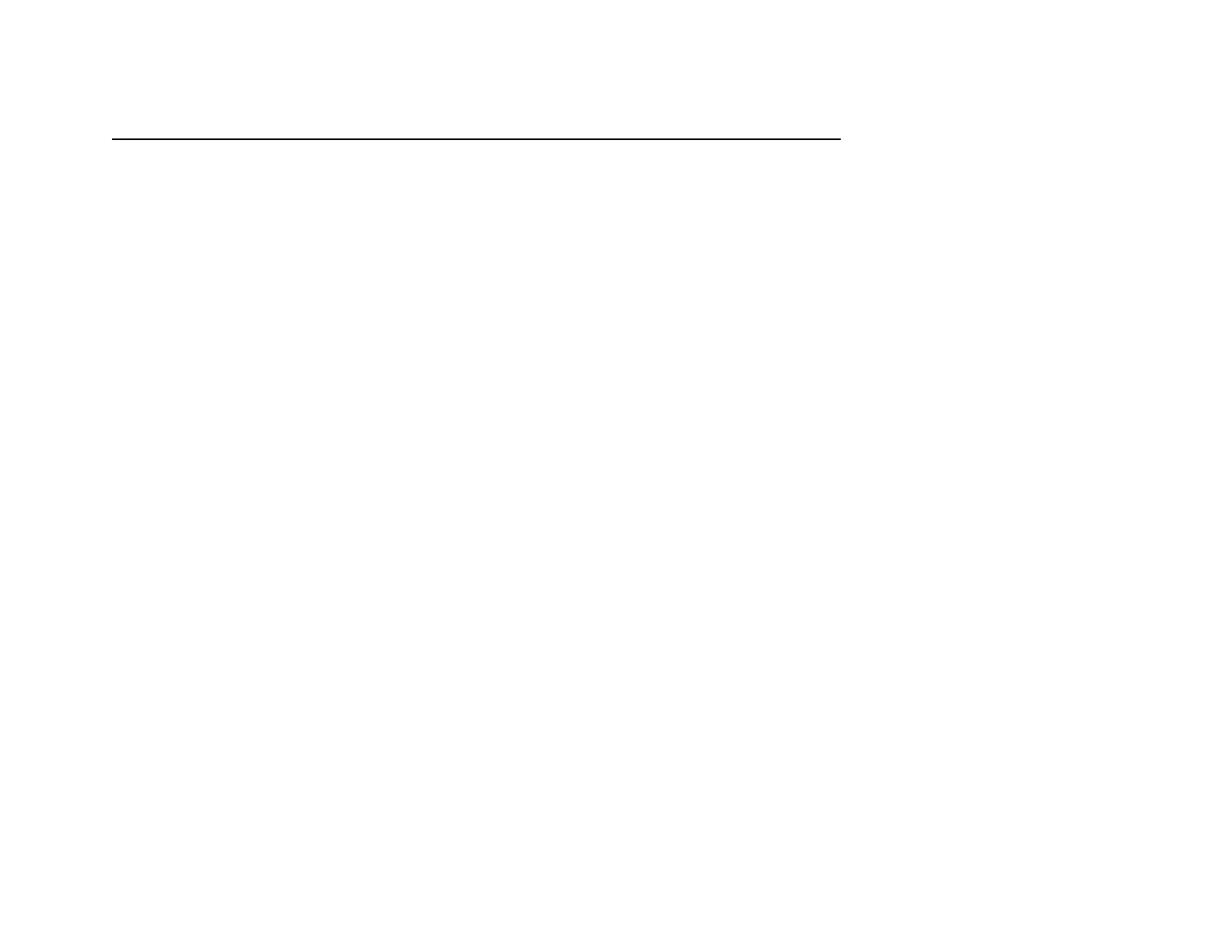Proprietary Information: Not for use or disclosure except by written agreement with Calix.
© Calix. All Rights Reserved.. Page 37 of page 38
CALIX 2364 ONT INSTALLATION GUIDE
I
NDEX
Index
A
alarm LED 5
audience for document 1
auxiliary power connection 25
C
cable wiring standard, Ethernet 29
CE compliance 36
color coding, power connectors 22
CON LED 5
connecting POTS wires 27
connecting power 20
connector LEDs 6
Corning Optitap 14
D
DS1 port connector LED 6
E
enclosure view 3
I
installation
completions steps 31
connecting POTS wires 27
connecting power 20
DS1 cables 30
electronics panel 15
Ethernet 29
fiber cord 15
fiber splice 15
mounting 12
preparation 8
running fiber 14
running the ground wire 18
unpacking 11
UPS 11
interfaces 4
L
LAN port connector LED 6
LED
ALM (alarm) 5
CON 5
DS1 port connector 6
LAN port connector 6
on connectors 6
POTS 5
Power 5
power 4
status 6
WAN 5
M
mounting the 2364 ONT 12
P
POTS LED 5
power connector
local power source wire run 21
ONT 21
power LED 4, 5
