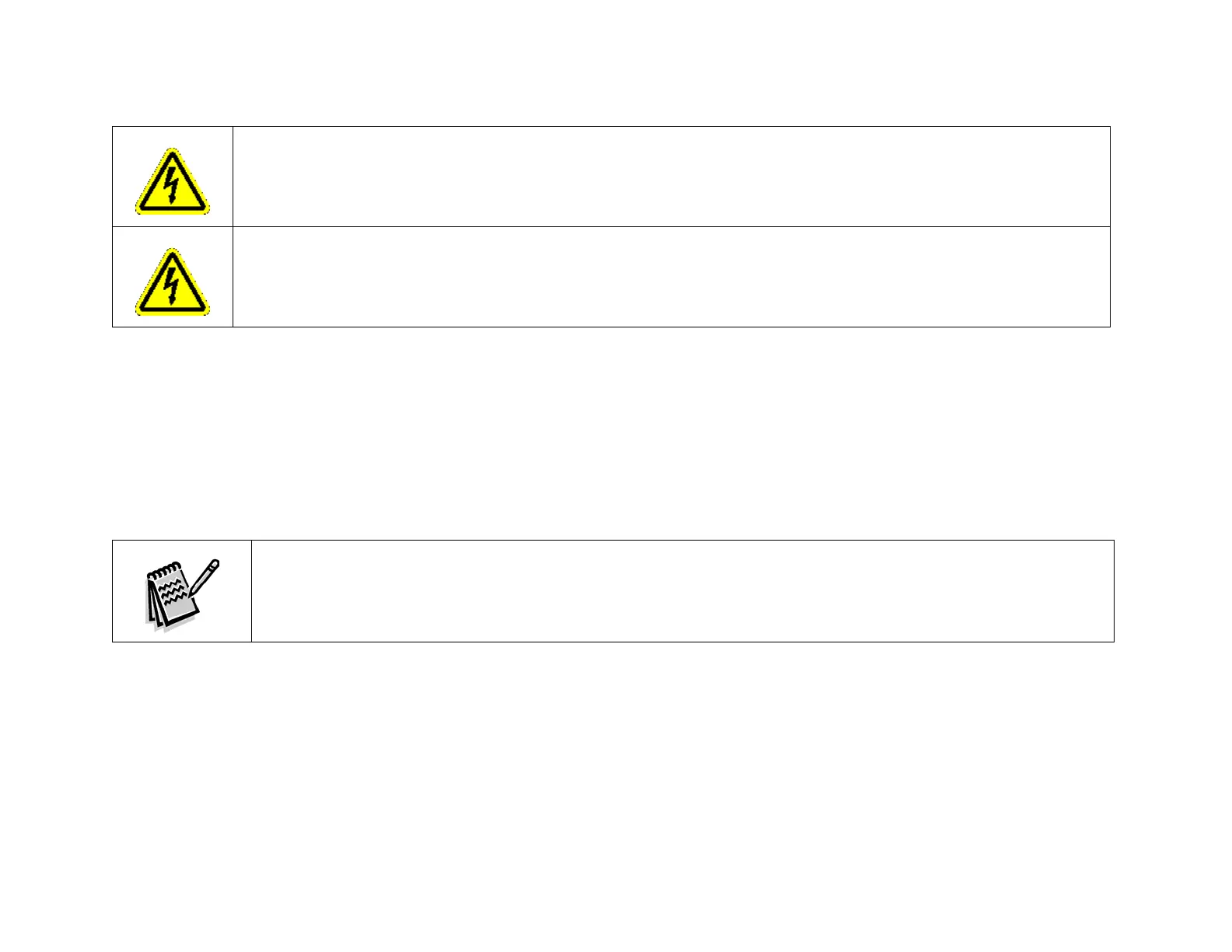Proprietary Information: Not for use or disclosure except by written agreement with Calix.
© Calix. All Rights Reserved.. Page 21 of page 38
CALIX 2364 ONT INSTALLATION GUIDE
3 - 2364 ONT I
NSTALLATION
S
TEPS
3.8.1 Connecting the 7-Pin Power Connector
3.8.1.1 Local Power Source Wire Run
Use the following steps to install the local power source wire run:
1. Install the Uninteruptable Power Source (UPS) wire run from the ONT to the connector of the UPS using the customer
provided PVC conduit (or method used by your local telephone company).
2. If necessary, tie wrap both the #6 ground wire and UPS wire run to the buried fiber drop riser conduit.
3.8.1.2 ONT Power Connector
The 2364 ONT is provided with a 7-pin conductor socket and plug. There are a two power connectors available:
- IDC (Insulation Displacement Connector).
- Screw terminal connector
There are 7 conductors. Two are used for the 12V supply and return. Five are used for alarms, four from the UPS and a
return wire. Use the following steps to install this connector:
Warning: Before making any power connections to the UPS, verify the power is off (fuse removed/
breaker tripped).
Warning: Only operate the 2364 ONT from the type of certified/listed power supply recommended by the
manufacturer.
Note: Do not connect the UPS power connector at this time. Do this after the subscriber’s wire/
cables are terminated during turn-up and testing.
