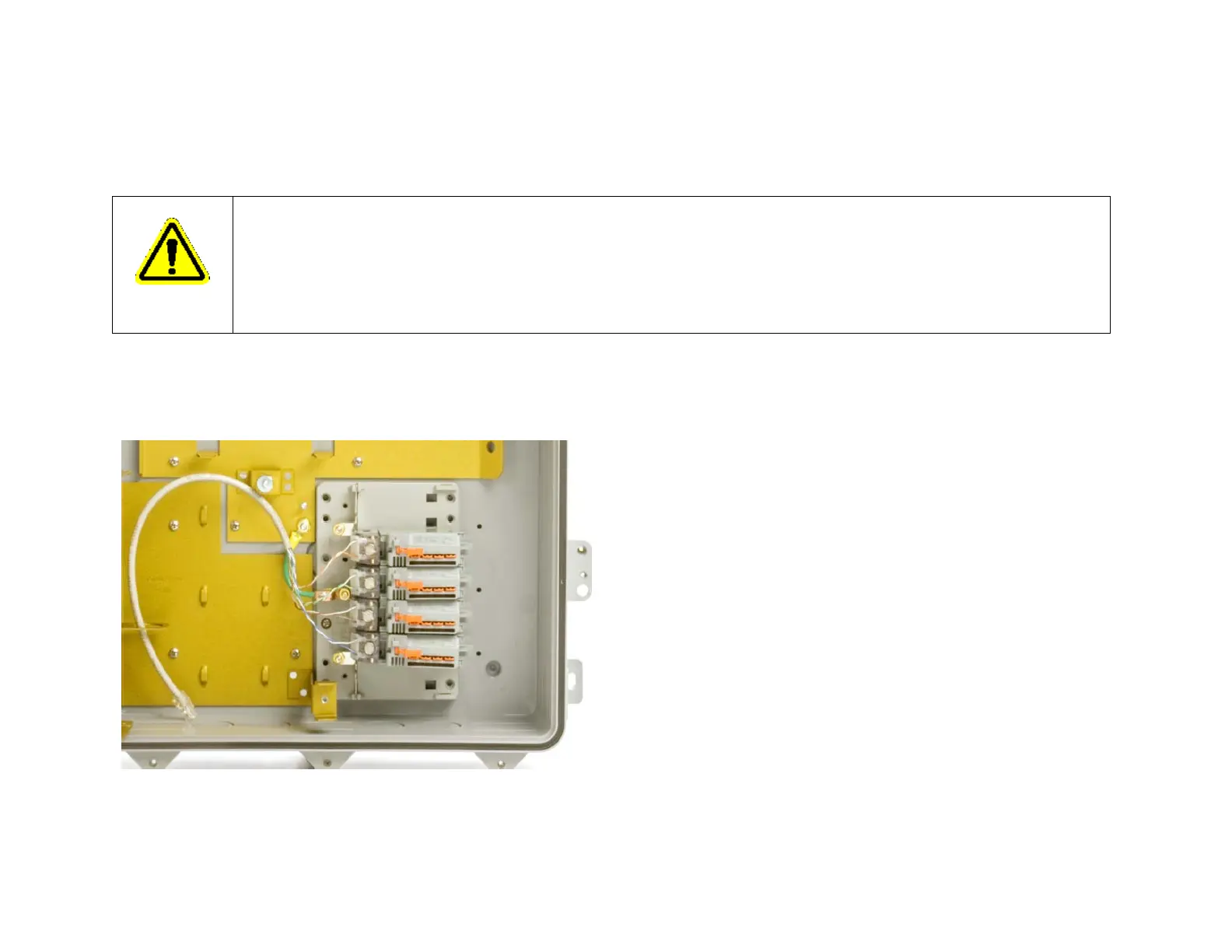Proprietary Information: Not for use or disclosure except by written agreement with Calix.
© Calix. All Rights Reserved.. Page 27 of page 38
CALIX 2364 ONT INSTALLATION GUIDE
3 - 2364 ONT I
NSTALLATION
S
TEPS
3.10 Connecting Telephone Service (POTS) Wires
Use the following steps to install the customer-supplied telephone service or POTS wires. The 2364 ONT has four POTS
service points which are labeled POTS 1-4.
3.10.1 Connecting POTS Telephone Service Wires to the Outer Enclosure
Figure 3-16: Connecting POTS Lines
Use the following steps to connect POTS telephone service wires to the outer enclosure:
1. Feed the POTS service wires through a hole in the bottom of the ONT enclosure.
Caution: The 2364 ONT POTS interfaces are designed for intra-building use. Intra-building implies
phones within the same structure on which the ONT is mounted. If phones serve other structures, such
as a detached garage, barn, or other out buildings, you must install a Telco approved primary protection
block before the connection to the ONT. You must properly ground the primary protection block to earth
ground according to manufacturers instructions to provide surge suppression from the remote
telephone to the ONT.
