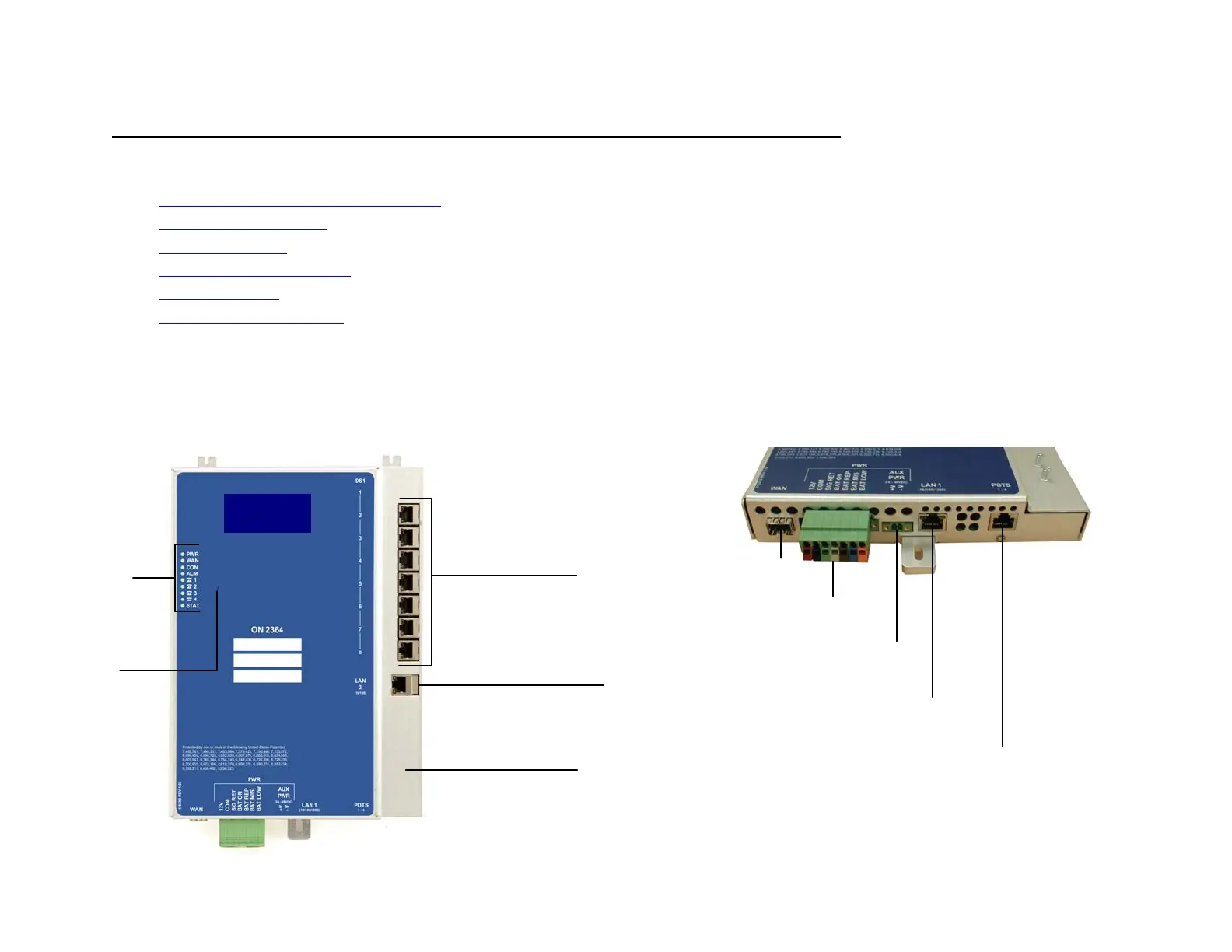Proprietary Information: Not for use or disclosure except by written agreement with Calix.
© Calix. All Rights Reserved.. Page 3 of page 38
CALIX 2364 ONT INSTALLATION GUIDE
2 - 2364 ONT P
RODUCT
O
VERVIEW
2 2364 ONT Product Overview
In this section:
- 2.1 2364 ONT Electronics Panel Views
- 2.2 2364 ONT Interfaces
- 2.3 2364 ONT LEDs
- 2.4 2364 ONT Reset Button
- 2.5 Power Options
- 2.6 Product Specifications
2.1 2364 ONT Electronics Panel Views
Figure 2-1: 2364 ONT Electronics Panel Front View Figure 2-2: 2364 ONT Electronics Panel - Side View of Connectors
LAN 2: 10/100BaseTX
port for RJ-45 connector
T1 ports for RJ-48c
connectors
LEDs
Grounding lug
Reset
button
GigE SFP fiber port
7-pin conductor socket and
plug for 12V power option
2-pin auxiliary power socket
LAN 1: 10/100/1000BaseT port for
RJ-45 connector
POTS port for RJ-61X connector
