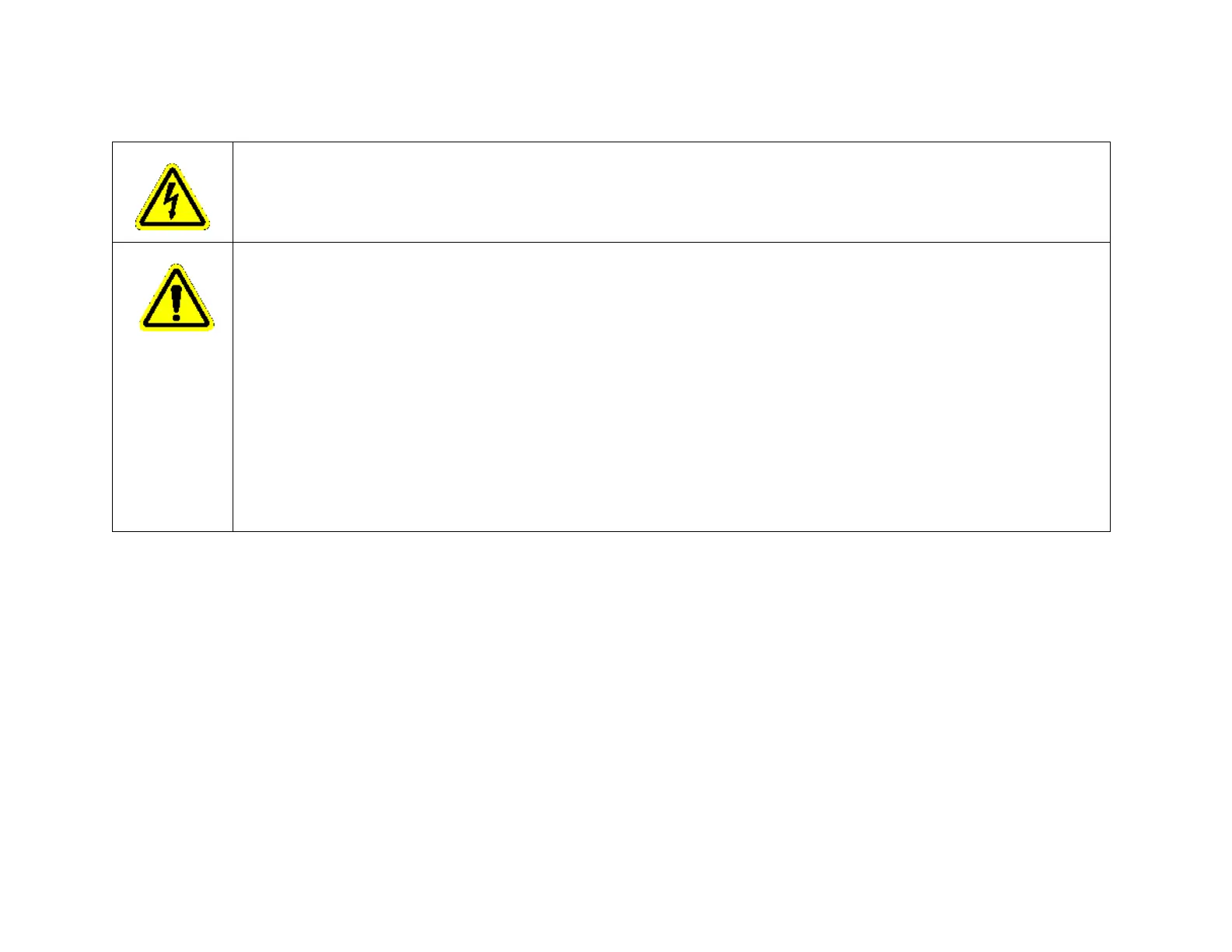Proprietary Information: Not for use or disclosure except by written agreement with Calix.
© Calix. All Rights Reserved.. Page 26 of page 38
CALIX 2364 ONT INSTALLATION GUIDE
3 - 2364 ONT I
NSTALLATION
S
TEPS
3.9 Connecting the Fiber Optic Cabling
To connect the fiber, use the following steps:
1. Remove the GbE laser from its protective packaging.
2. Remove the dust plug from the GbE laser and save it for future use.
3. Gently insert the GbE laser into an SFP receptacle on the bottom of the ONT electronics panel. Push it into a slot until
you feel the spring catch.
4. Insert the optical fiber into the GbE laser.
Warning: Do not look into the ends of optical fibers. Exposure to invisible LASER radiation may cause
serious retinal damage or even blindness. Make sure the optical source is disabled through the use of
an optical power meter before handling optical fibers.
Caution: Fiber Optic cabling containing Tracer wire or shielding:
Some fiber optic cable installed in the field contains what is typically called a tracer wire or may have
some form of metallic shielding. Either of these run the distance of the installed fiber. Typically, in both
cases, the purpose of this wire or shielding is the ability to perform tone detection to locate the fiber
once it is buried in the ground and is not intended as a current caring path or as an electrical shield or
ground path.
The fiber cable tracer wire and/or fiber ground shield should be bonded at the customer premise to the
intersystem bond as defined in NEC Section 250.94. An intersystem bond may be referred to as a
grounding bus bar or IBTB (Intersystem Bonding Terminator).
The ground bond should not be made to the ground lug inside the ONT. Calix can provide references to
acceptable IBTB devices if requested (some are referenced in the “Calix Grounding, Bonding, and Pro-
tection Application Note”).
