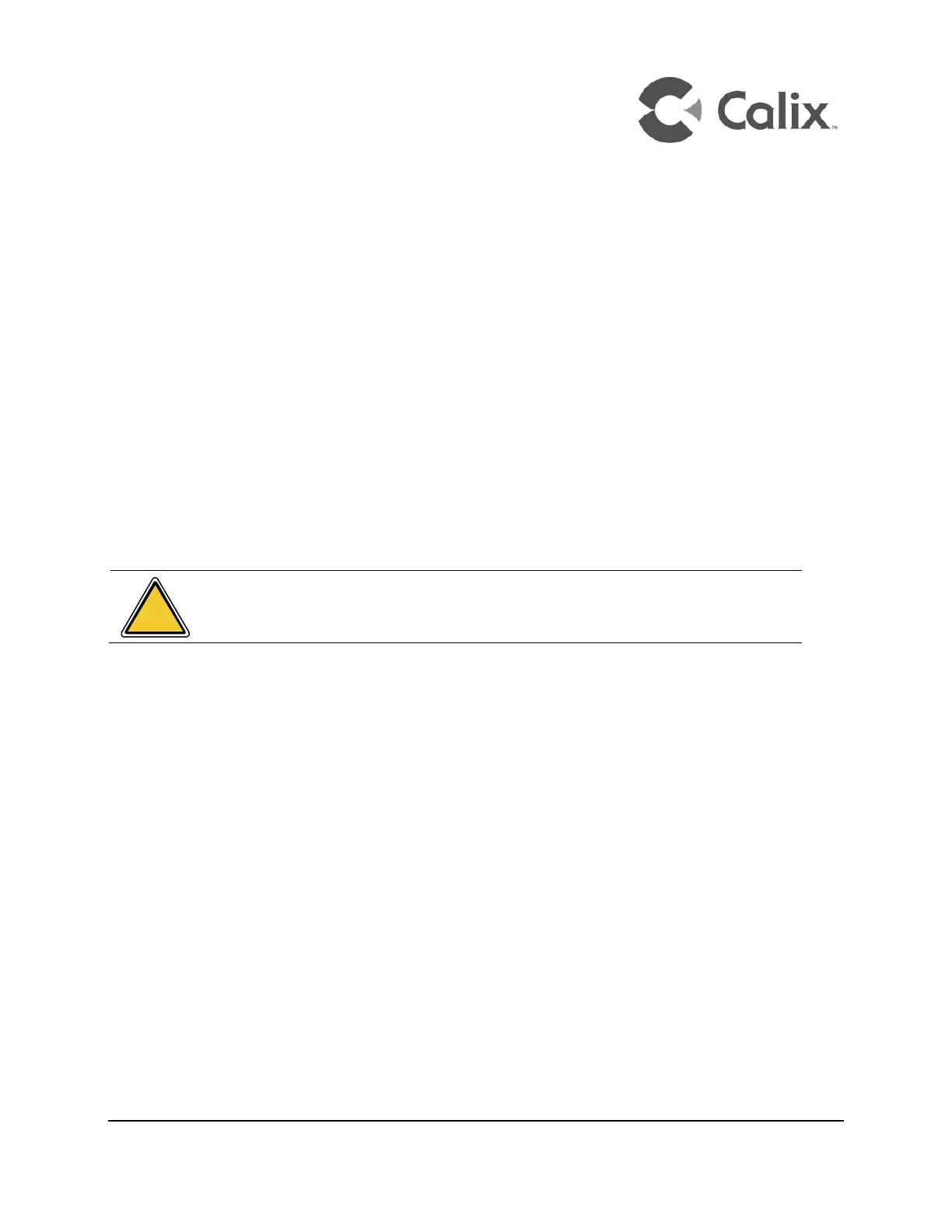Proprietary Information: Not for use or disclosure except by written agreement with Calix.
.
Chapter 2
Installation
Installation Tips
CAUTION! Use of controls or adjustments or performance of procedures
other than those specified here may result in hazardous radiation exposure.
Follow these tips when installing a GigaSpire u4/u4m device:
For subscribers using data services, all data wiring inside the home must be CAT5 cable
or better.
Make sure subscriber connections are tightened properly.
Check the contents of each box carefully as you receive them. Components may not be
located where you might expect them due to certain items being tested immediately
before shipment.
About Wi-Fi Placement
Certain building materials are particularly effective at blocking Wi-Fi signals (see table below)
and should be taken into consideration when locating the GigaSpire BLAST u4 or Mesh
BLAST u4m. Line of sight is not necessary since MIMO technology takes advantage of
reflections in the over-the-air path to carry additional data. However, Calix recommends that
when possible, Calix GigaSpires should be placed in a centralized location within the home
to yield the best possible results for Wi-Fi coverage.
