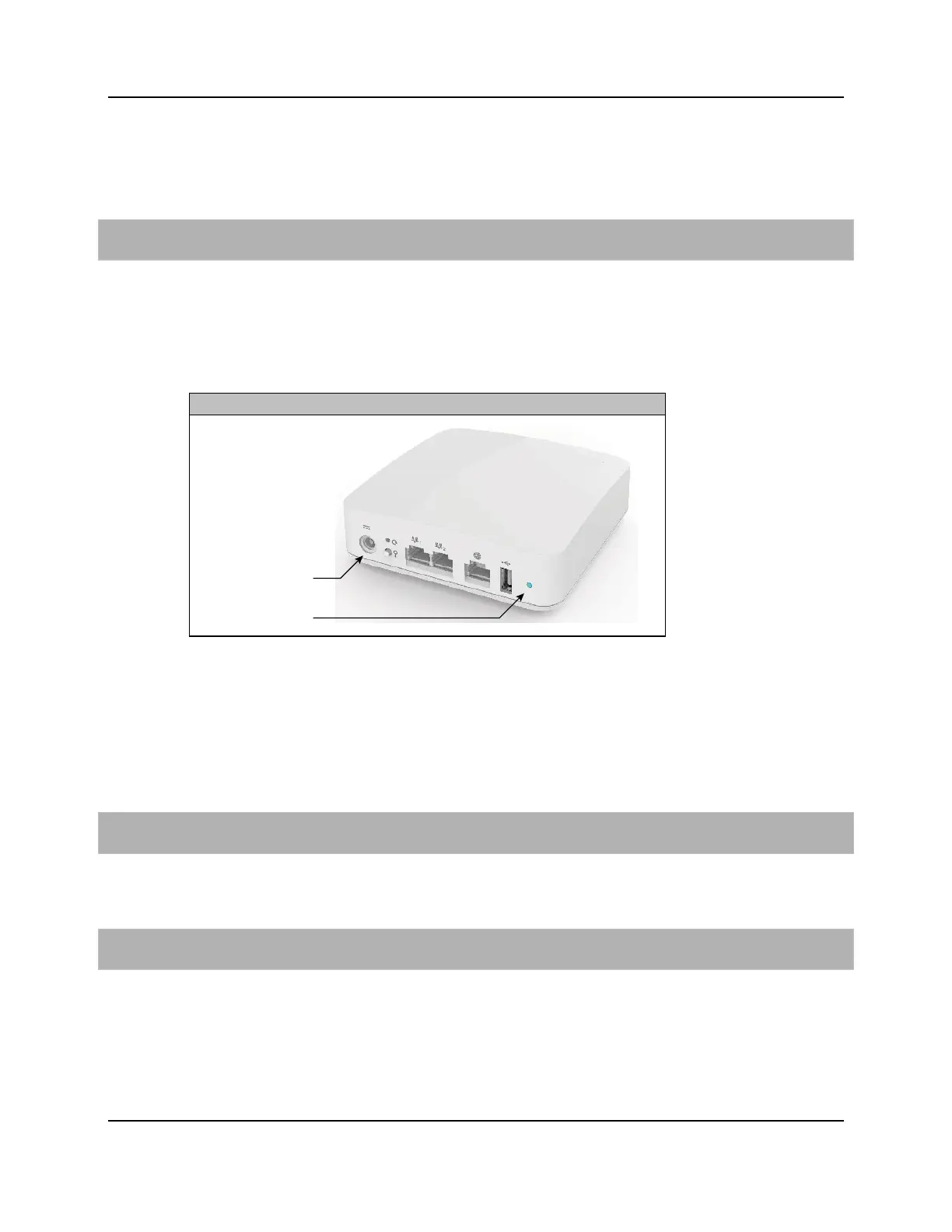31
Proprietary Information: Not for use or disclosure except by written agreement with Calix.
.
Powering the GigaSpire BLAST u4/u4m
The information below describes the powering of any GigaSpire BLAST.
To power up the BLAST u4/u4m
1. Locate the 12 VDC Power Adapter.
2. Attach one end (2-pin barrel connector) to the rear of the BLAST u4/u4m.
3. Plug the other end into any available 110/220 VAC wall outlet.
4. The GigaSpire BLAST begins its start-up sequence (Flashing blue LED).
Connecting to the Internet
The method by which the GigaSpire BLAST u4 or GigaSpire Mesh BLAST u4m is deployed
will impact the internet connection. With power applied to the BLAST, perform the
following steps based on the role the device plays in the network.
Connecting to a residential gateway
If the unit is configured as a Residential Gateway, connect an Ethernet Cable to its WAN
port from the WAN modem (ONU, cable modem, or DSL modem).
Connecting as a MESH point
If the unit is configured as a MESH point, connect an Ethernet cable from its WAN port to
another GigaSpire or wirelessly connect the two devices.