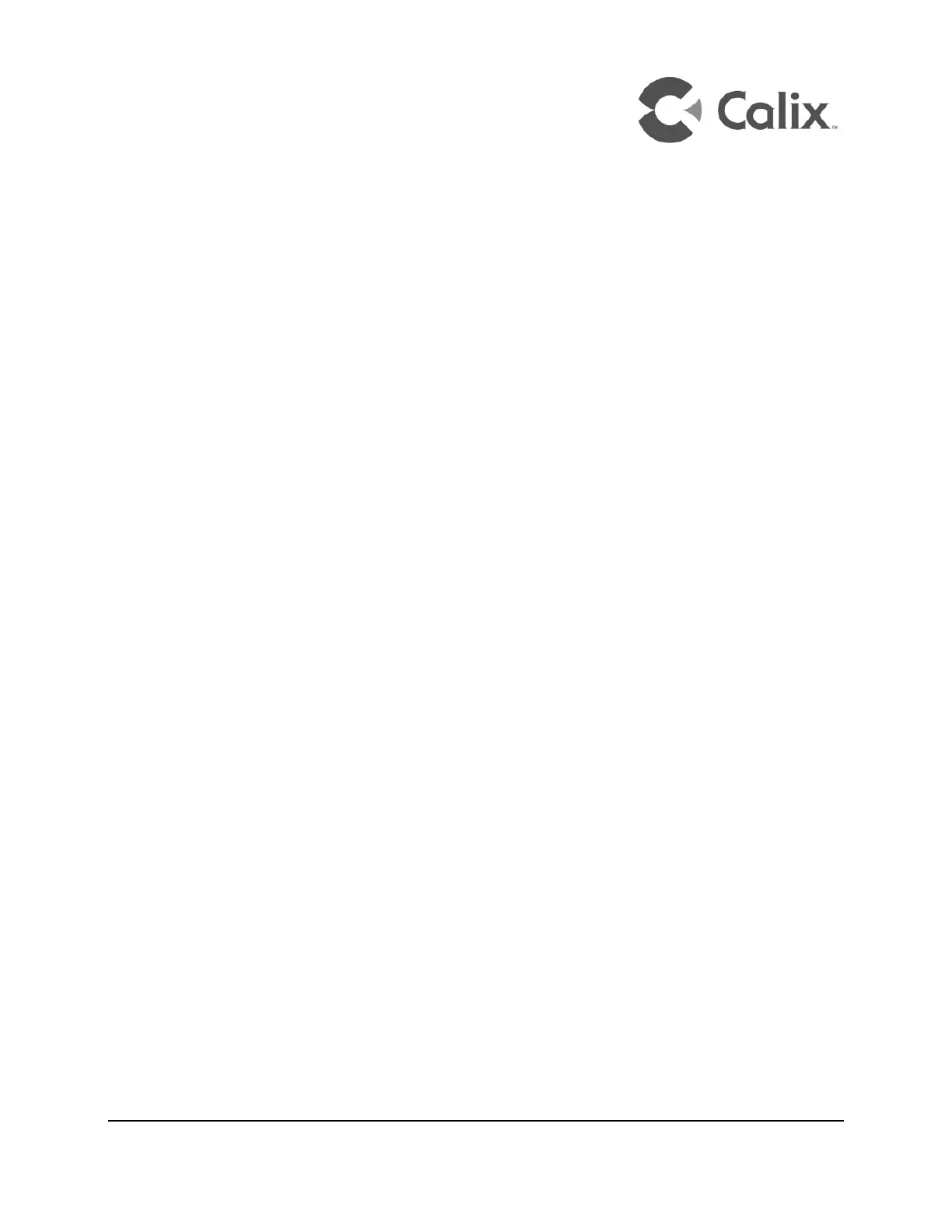Proprietary Information: Not for use or disclosure except by written agreement with Calix.
.
Chapter 3
Final Set-up and Testing
GigaSpire BLAST u4/u4m Reset Behavior
Calix EDGE systems support a variety of system reset functions and provide multiple
methods for invoking each of these functions, as described in this topic. Calix defines these
functions and behaviors as follows:
1. Basic reset (reboot): Restarts the unit.
2. Configuration reset: Resets the RG configuration settings (those visible to the
subscriber/Admin user in the EWI, such as SSIDs, LAN IP scope, etc.) to defaults, but
retains operator-configured management settings (those visible only to the Support user
in the EWI, such as ACS URL and SPID).
3. Factory reset: Resets the router (and any attached mesh satellites) to factory default
settings. A factory reset also removes devices from network management systems such as
Calix Support Cloud and the Smart Home Admin Dashboard, where applicable.
These reset functions can be used as troubleshooting and/or operations tools for
reset/removal scenarios, whether the device is deployed as a Residential Gateway or as a
subtended WAP or Satellite (GigaSpire BLAST or GigaMesh). Hardware-invoked resets
behave differently depending on how long the reset button is pressed, as described below.