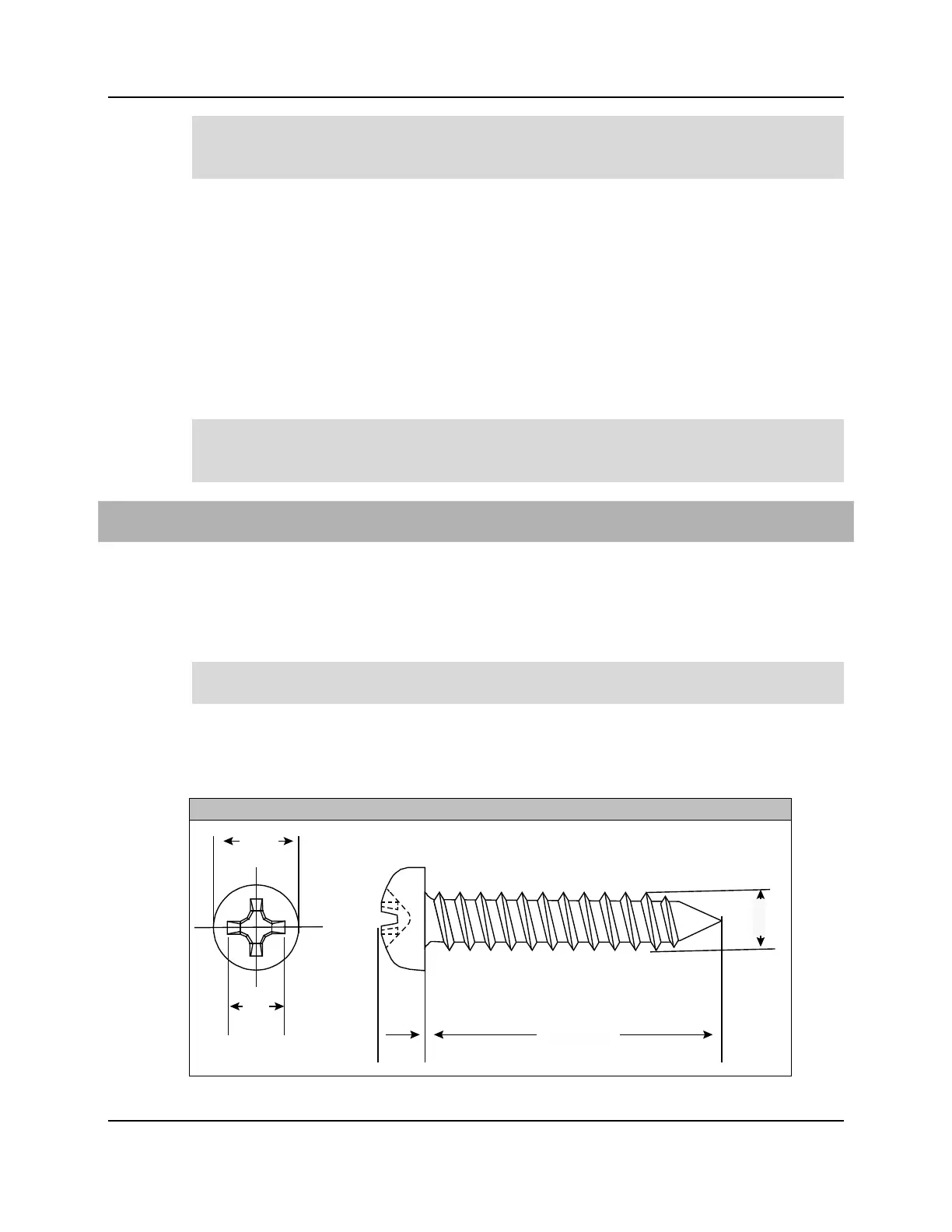26
Proprietary Information: Not for use or disclosure except by written agreement with Calix.
.
Note: Once the unit is connected and turned up, Wi-Fi network parameters are persisted
in memory. For this reason, if power is lost to the device, it will be re-discovered on the
network automatically, without operator intervention.
Wall Mounting the u4/u4m
The Calix GigaSpire BLAST u4 and the GigaSpire Mesh BLAST u4m can be wall mounted.
Keep the following information in mind when considering wall mounting:
Locate the unit on the wall in a location that is unlikely to be bumped or jostled.
Make sure that the Ethernet cable[s] (if used) and power supply wiring attached to the
unit are secured properly and out of harms way.
Note: Once the GigaSpire is connected and turned up, Wi-Fi network parameters are
persisted in memory. For this reason, if power is lost to the unit, it will be re-discovered
on the network automatically, without operator intervention.
To wall mount the GigaSpire BLAST u4 or u4m
1. Find a suitable location for attaching unit to the wall. Be mindful of the power source
and Ethernet cable requirements when determining a mounting location.
2. Using the template included in the back of this guide, mark the two screw locations on
the wall, making sure the device will remain level after mounting.
Note: If attaching to sheet rock or gypsum board, Calix recommends using a wall
anchoring system to ensure the bracket is securely attached to the wall.
3. Drill holes in the wall and install appropriate wall anchors if required.
4. Thread the screws into the wall anchors and tighten leaving a gap of about 1/8" between
the screw head and the and the back of the unit.
Wall Mount Screw Specifications
7 mm
.28 in
20 mm
.79 in
8317
2.6 mm
.1 in
3.75 mm
.15 in
#2
Depth