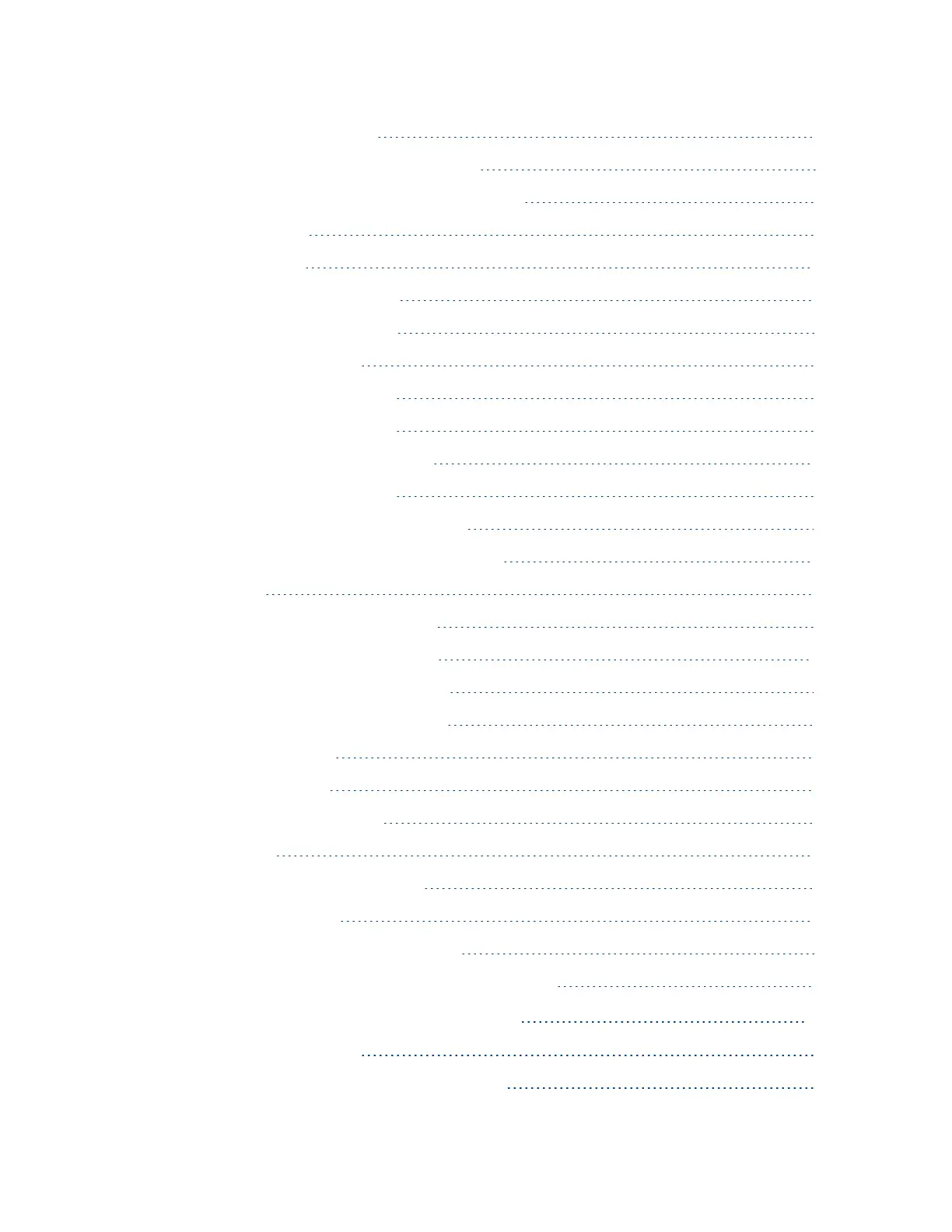10
Install the main drop cable 229
Install the bottom LPU to PSU drop cable 231
Installing external antennas to a connectorized ODU 233
PMP 450i Series 233
PMP 450 Series 240
PMP 450i Series AP 900 MHz 248
PMP 450 Series SM 900 MHz 255
Installing an integrated ODU 259
PMP 450m Series – 5 GHz AP 259
PMP 450m Series – 3 GHz AP 261
PMP/PTP 450i Series – AP/SM/BH 262
Connecting Cat5e Ethernet cable 263
Connecting an RJ45 and gland to a unit 263
Disconnecting an RJ45 and gland from a unit 265
Installing ODU 265
Installing a 450 Platform Family AP 265
Installing a 450 Platform Family SM 266
Installing a 450 Platform Family BHM 267
Installing a 450 Platform Family BHS 268
Configuring the Link 269
Monitoring the Link 269
Installing the AC Power Injector 269
Installing CMM4 270
Supplemental installation information 270
Stripping drop cable 270
Creating a drop cable grounding point 271
Attaching and weatherproofing an N type connector 274
Chapter 6: Compliance with safety standards 277
Electrical safety compliance 277
Electromagnetic compatibility (EMC) compliance 277
