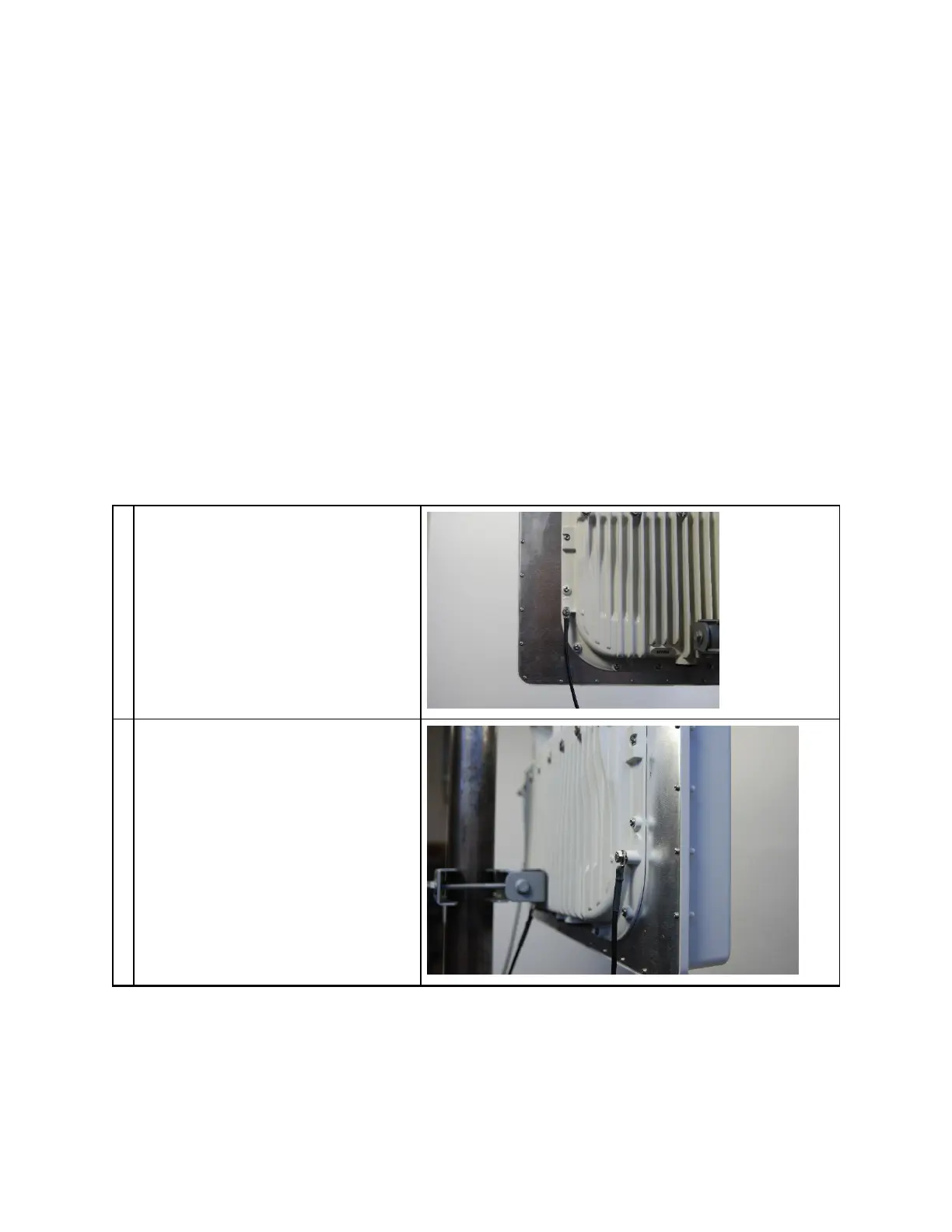Chapter 5: Installation 201
Mounting bracket– PMP 450 Series – SM 90 0 MHz
The PMP 450i Series – SM 900 MHz has special mounting bracket option. The PMP 450i Series AP - 900
MHz mounting procedure is the same as the other 450i Series radios. The 450 Series SM 900 MHz has a
different mounting bracket which is supplied along with Yagi antenna.
Mount the ODU, LPU and surge suppressor
To install the ODU and top LPU, use the following procedures:
l Attach ground cables to the ODU
l Mount the ODU on the mast
l Mount the top LPU
l Mount the Surge Suppressor
Attach ground cables to the ODU
PMP 450m Series – AP
1 Fasten an AWG 10 (or 6mm
2
) copper
ground cable to each ODU grounding
point using the M6 (small) lugs.
2 Secure the M6 grounding bolts by
applying 3 Nm torque.
