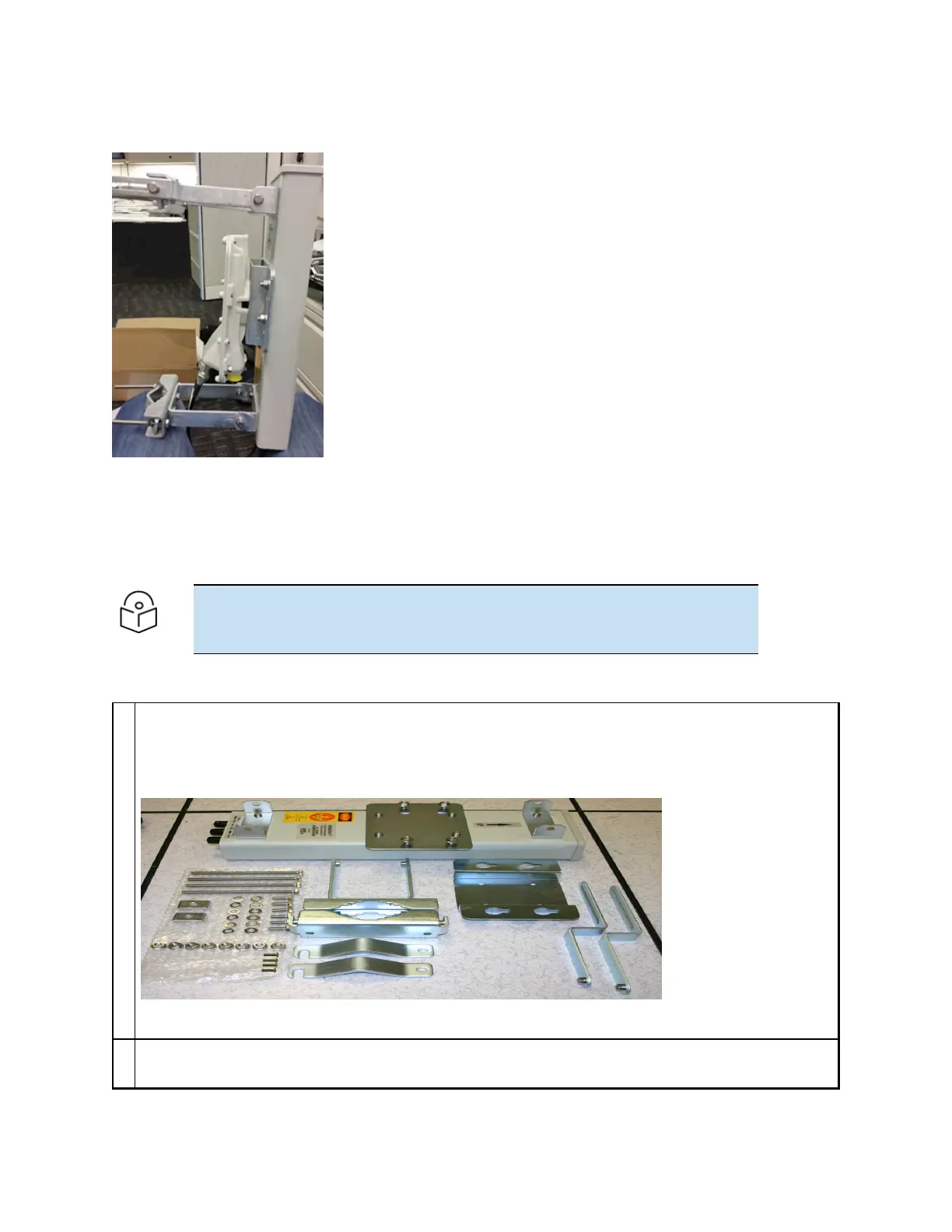Chapter 5: Installation 240
Figure 100 :
Completed AP and antenna assembly
PMP 450 Series
Assembling the PMP 450 AP antenna
To assemble a PMP 450 Series AP antenna, perform the following steps.
Note
Cambium recommends assembling the antenna, attach the AP and cabling, and
to seal the RF connections before installing the unit at the deployment site.
1 Inventory the parts to ensure that you have them all before you begin. The full set of parts is shown
below.
Figure 101 :
PMP 450 AP antenna parts
2 Begin assembling the upper bracket by attaching the (2) 7” hex bolts to the bracket using (2)
serrated flange nuts
