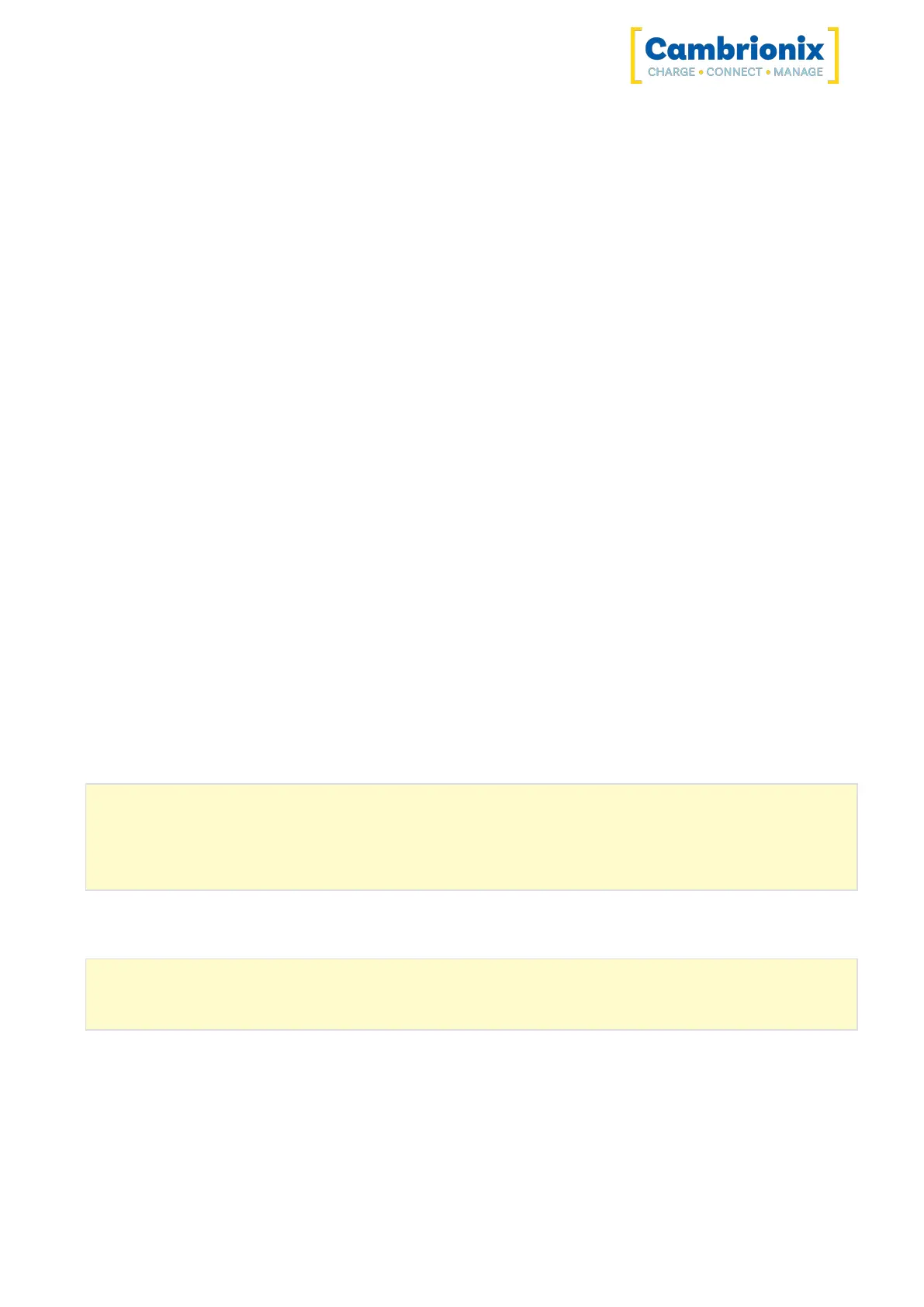ThunderSync3-16 Page 13 of 41
authorize DEVICE
Authorize a currently unauthorized device identified via its unique id (uuid) DEVICE. If a
key is stored in the database, it will be used, given the security level of the domain
supports secure device connection. Use boltctl list to find out the uuid of a device.
enrol [--policy default] DEVICE
Authorize and record the device with the unique id DEVICE in the database. If the domain
supports a secure connection a new key will be generated and stored in the database
alongside the device and vendor name. The key, if created, will be used in the future
to authorize the device securely.
5.2.3 Charging
When the Host Port is connected to a local computer, the hub defaults to Sync mode and charge
currents are determined according to USB Implementers Forum (USBIF) Super-Speed USB3
specifications. If the attached device complies with USB-IF Battery Charging specification BC1.2 and
supports Charging Downstream Port (CDP), the hub can provide high-speed charging at 2.4A. If the
connected device does not comply with BC1.2, the charge current will be limited to 900 mA in
compliance with USB specifications.
If you wish to limit the charging to your devices whilst connected to your host system then you can
disable CDP. You can disable CDP through NVRAM settings either by going through the advanced
settings and turning "Sync charge" off or through the API and disabling it via code. For example, the
instructions would be below using the command line.
The CLI commands for turning off the sync charge options, with a 1 or 0 per port.
settings_unlock
settings_reset
settings_set sync_chrg 0 0 0 0 0 0 0 0 0 0 0 0 0 0 0 0
settings_set alt_sync_chrg 0 0 0 0 0 0 0 0 0 0 0 0 0 0 0 0
reboot
This can also be done via the API if this is easier. Just supply that string (joined with \n) like:
cbrxapi.cbrx_connection_set(handle, "settings", "settings_unlock\nsettings_reset\n-
settings_set sync_chrg 0 0 0 0 0 0 0 0 0 0 0 0 0 0 0 0\nsettings_set alt_sync_chrg 0
0 0 0 0 0 0 0 0 0 0 0 0 0 0 0\nreboot")
Note that settings_reset clears any previous settings, so if you need to retain something else, it would
be better to issue settings_display first, which gives you the entire settings which you can then
modify and re-issue in entirity.
5.2.4 Data Transfer
If you wish to transfer data, change applications, restore or update your mobile device, a data