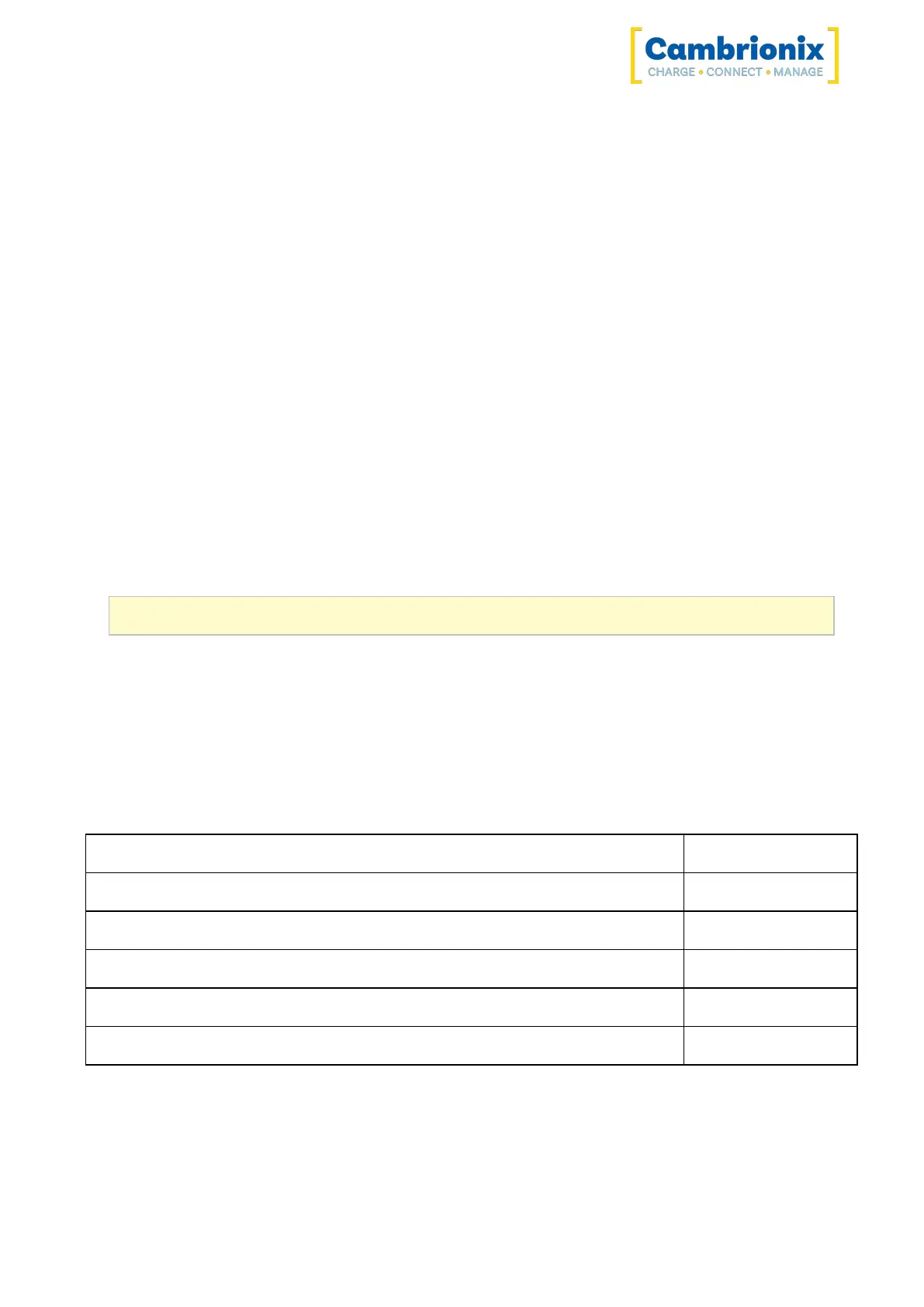ThunderSync3-16 Page 14 of 41
connection to a local host computer is required. The hub is compatible with macOS®, Windows™ and
Linux® operating systems and can transfer data between these operating systems and many mobile
operating systems such as iOS™ and Android™.
In order to transfer data, connect the host port to your local (host) computer using a Thunderbolt™ 3
compliant cable. Any devices connected to the hub will now appear as if they were connected to the
host computer’s USB port.
In order to transfer data, connect the Thunderbolt™ port of your local (host) computer to one of the
Thunderbolt™ ports on the back of the hub using a Thunderbolt™ 3 compliant cable. A Thunderbolt™
2 cable with a Thunderbolt™ 2-3 adaptor can also be used with consequently reduced data speeds.
Any devices connected to the hub will now appear as if they were connected to the host computer’s
USB port. The hub is fully compliant with SuperSpeed USB3.2 and can provide up to 5Gbps data
transfer speeds per port. A yellow LED above each port will illuminate when Syncing. You can use the
program of your choice to transfer data to and from your device. If the attached device has a BC1.2
compliant CDP port, the device can draw up to 1.5A while transferring data.
5.2.5 Communication Interface and Protocol
The ThunderSync3-16 appears as a virtual COMport (VCP). On Microsoft Windows™, the system will
appear as a COM port, the COMport number can be found in device manager. On macOS®, a device
file is created in the / directory. S is an alpha-numeric serial string unique to each device
/dev/tty.usbserial S
Devices incorporate a USB to UART converter IC from FTDI International. On Windows 7 or later, a
driver may automatically be installed (if Windows is configured to download drivers from the internet
automatically). If this is not the case, or if a Mac® or Linux® platform is used, the driver may be
downloaded from www.ftdichip.com. The VCP drivers are required. For Linux® or Mac computers, the
default OS drivers should be used.
The default communications settings are as below, ANSI terminal emulation should be selected.
Communication setting Value
Number of bits per second (baud) 115200
Number of data bits 8
Parity None
Number of stop bits 1
Flow control None