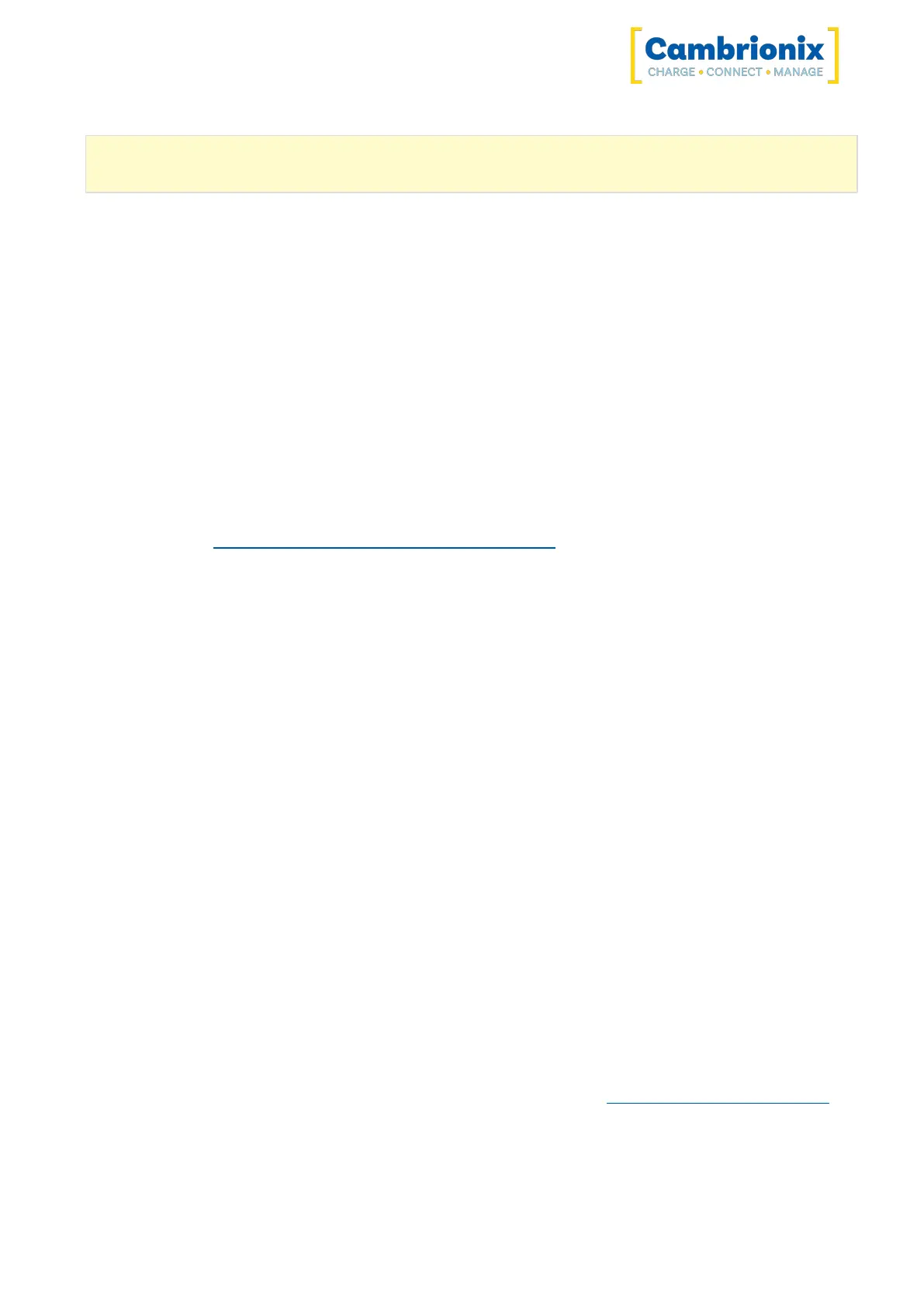ThunderSync3-16 Page 33 of 41
adb.exe shell dumpsys battery # use -s serial_number as first options
if you have more than 1 android attached
Unknown devices
Sometimes, within Liveviewer and device manager, the connected device may show up as an
unknown device.
This can be due to the host system needing to be trusted on the device. This can be done on the
device itself on the initial connection.
This could also be due to an insufficient number of endpoints available on the USB controller in the
host system. This limitation within the USBcontroller can only be resolved if you connect fewer
USBdevices to the controller in question.
For Apple devices there is a setting called "USB accessories" which can be activated, Once activated it
will reduce the amount of times a device will need to be unlocked/ trusted. More information can be
found at the link https://support.apple.com/en-gb/HT208857.
Cannot connect any more devices
Sometimes, you may reach the endpoint limit of your USB controller and this may stop you from
being able to attach any more devices to your host system.
You can create more space is to change connections from USB3 to USB2. You can change the
connection by disabling USB3 in the BIOSon startup.
A much simpler way is to use USB2 cables instead of USB3 cables, limiting the connection to USB2.
7.5. Hub connection issues
If you there are issues with the hub and connecting to your host system, please see below
troubleshooting solutions.
Hub not connecting to host
If you see that the ThunderSync3-16 is not connecting to the host system, one of the issues may be
caused by the USBdrivers on your host system not being up to date. It is good practice to ensure you
have the latest drivers and updates installed on your host system, which is usually handled by the OS,
but sometimes may require an update directly from the USB host controllers manufacturer, which will
be found on their website.
USBdrivers required are FTDIdrivers, which can be found on the site https://ftdichip.com/drivers/.