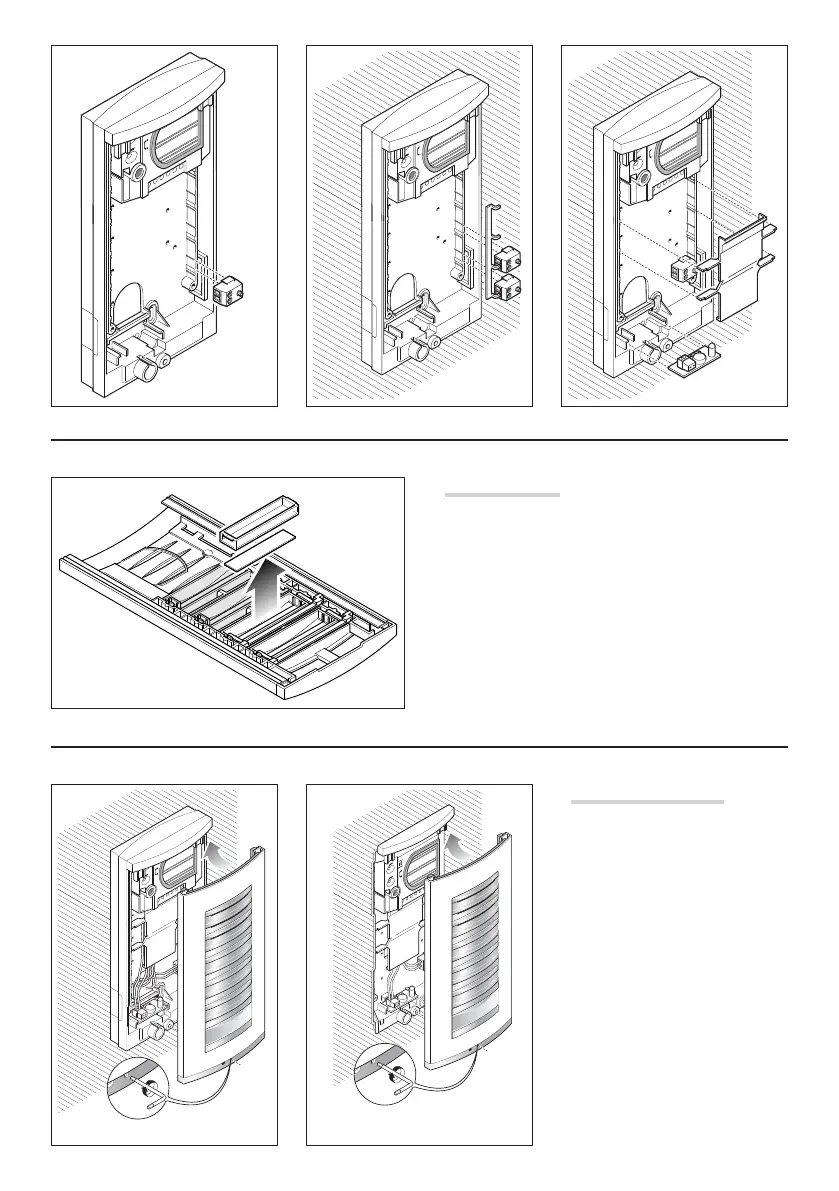5
21
8
11
12
14
5
21
8
11
12
14
5
21
8
11
12
14
5
21
8
11
12
14
5
21
8
11
12
14
Page 10 - Manual FA0142 5- EN - 08/2020 - © CAME S.p.A. - The contents of this manual may be changed, at any time, and without notice. - Translation of the original instructions
Button assembly
To write the desired information on the name card, take out the
card holder and the card .
Personalised name cards up to a maximum of 2 mm thick can
be used.
Closing the front plate
To fi t the front plate, fi rst insert the up-
per part into the top and then, using a
2.5 hex key, tighten the locking screw
.
