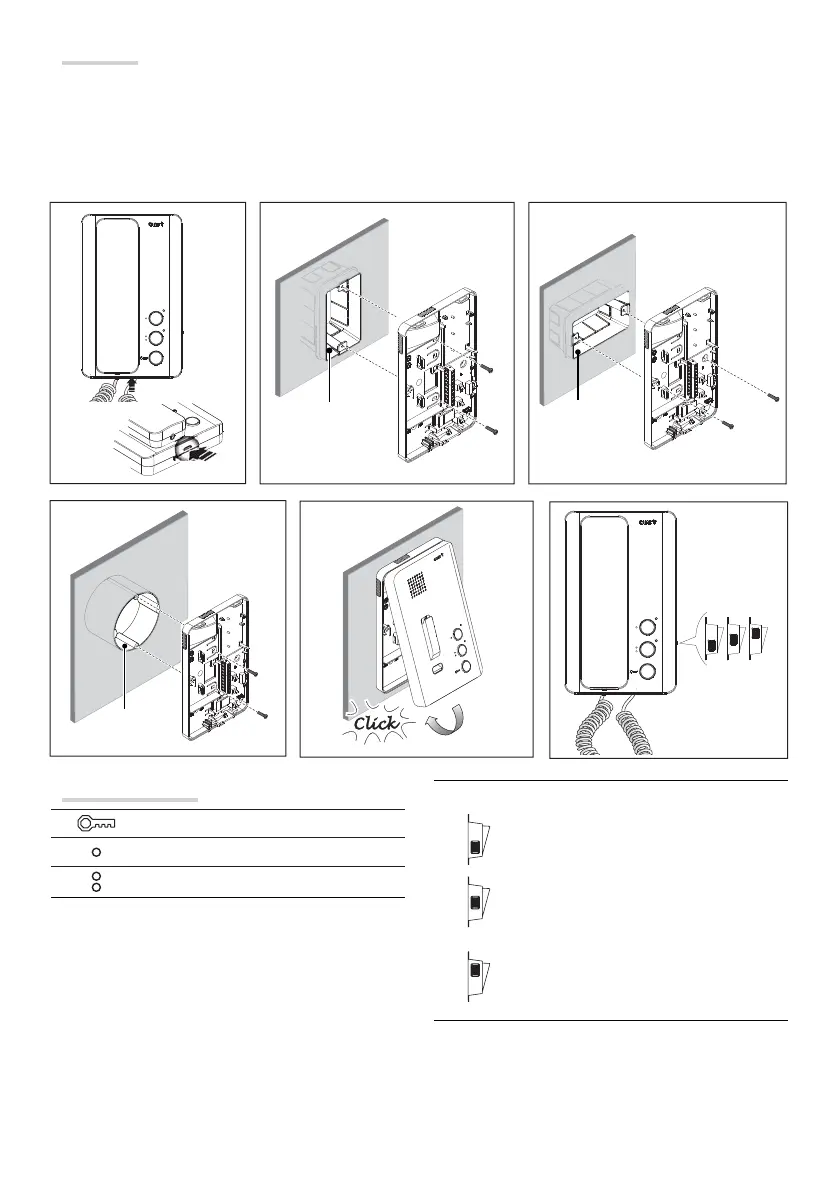503
503
Ø60
Page 4 - Manual FA0142 5- EN - 08/2020 - © CAME S.p.A. - The contents of this manual may be changed, at any time, and without notice. - Translation of the original instructions
Installation
• Open the device by pressing on the tab at the bottom .
• Separate the shell from the bottom of the device.
• Fasten the bottom of the device to the box on the wall
--.
• Avoid overtightening the screws.
☞ the box must be installed at an appropriate height for the
user.
• Once all connections have been made, reattach the shell to
the bottom of the device .
Ringtone settings
O (red LED on)
Where there is no power to terminal 21, the
volume switches from O to Low.
Medium volume
Maximum volume
Button functions
Door lock release
AUX 1
AUX 2
